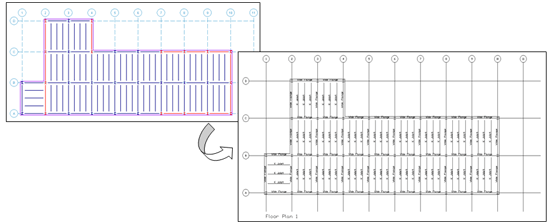RISAFloor, RISA-3D, and RISAFoundation all allow the user to export a model as a DXF file for use in most major CAD programs.
To create the DXF, simply select Export > DXF File from the File menu (if you are using RISAFloor or RISA-3D), or select DXF Export from the File menu if you are working in RISAFoundation.
This will open the Export DXF File dialog that allows you to control the DXF-specific settings, such as layer information and scale.
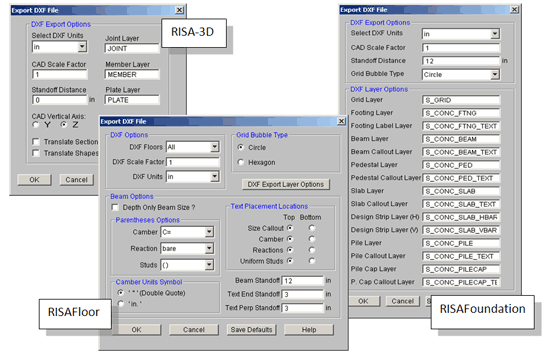
After selecting your options, click OK, and the program will create a DXF file for you. This file can then be opened by any program that reads DXF files.