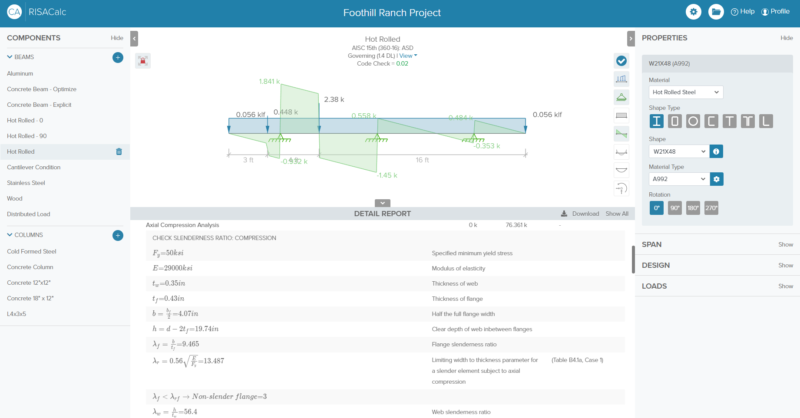Products
Learn
Support
Company
The new RISACalc allows users to analyze single members (beams and columns) of all materials: hot rolled steel, wood, concrete, cold formed steel, aluminum, and stainless steel. The intuitive interface makes it easy to set up your model, apply loads, and view results.
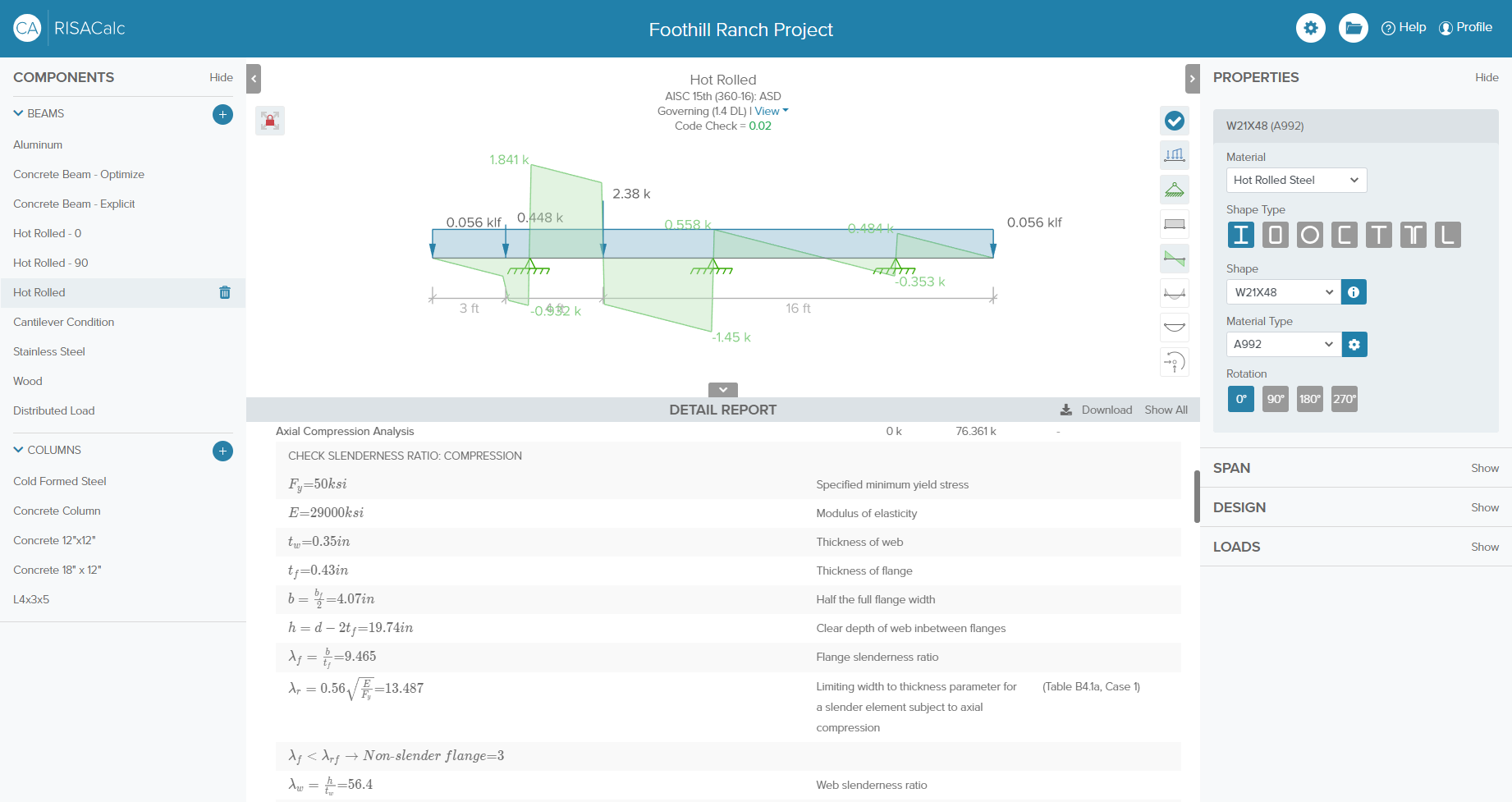
With an open interface, you can set up the properties of your model and see the changes reflected live in the main view. Additionally, the model space itself is dynamic and interactive. Click on the member, loads and boundary conditions to activate the corresponding dimension lines or input section so you can see the properties and make changes.
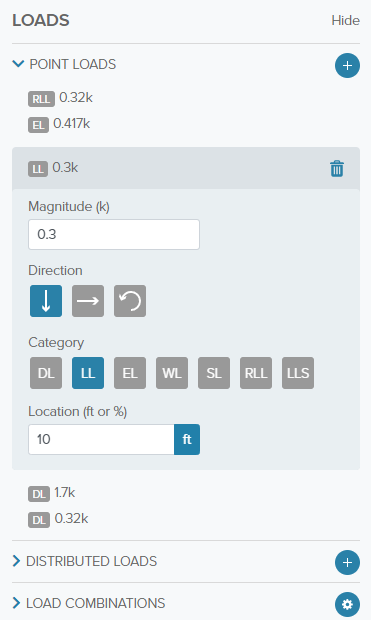
RISACalc also includes robust results and reporting. Internal forces and reactions can be displayed graphically right on your screen and the roll-over functionality allows you to see the forces at various locations as you move your mouse along the member.
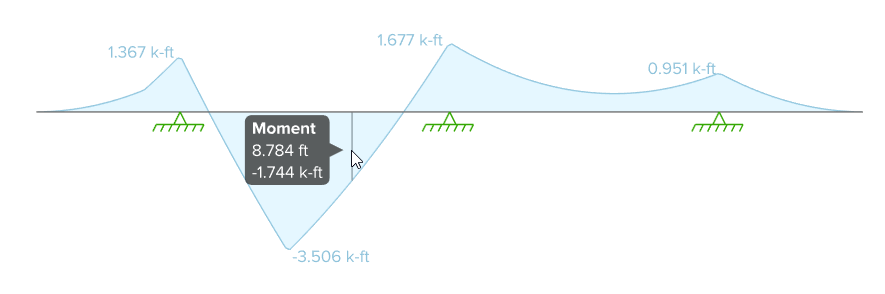
The interactive Detail Report presents all the input parameters and provides one location to view the force diagrams, boundary conditions, reactions and code check results. The material code checks also include expanded calculations for each limit state, providing complete transparency for the calculated capacities.
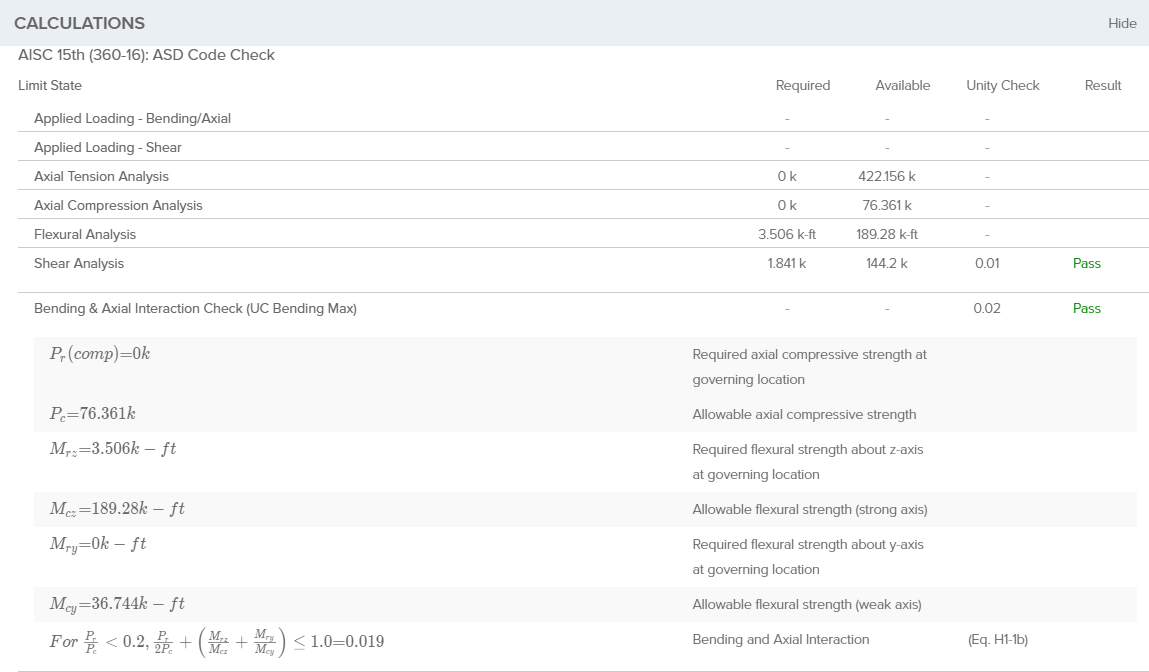
When you’re ready to share the results, download a PDF report which includes all the input and output of your model.
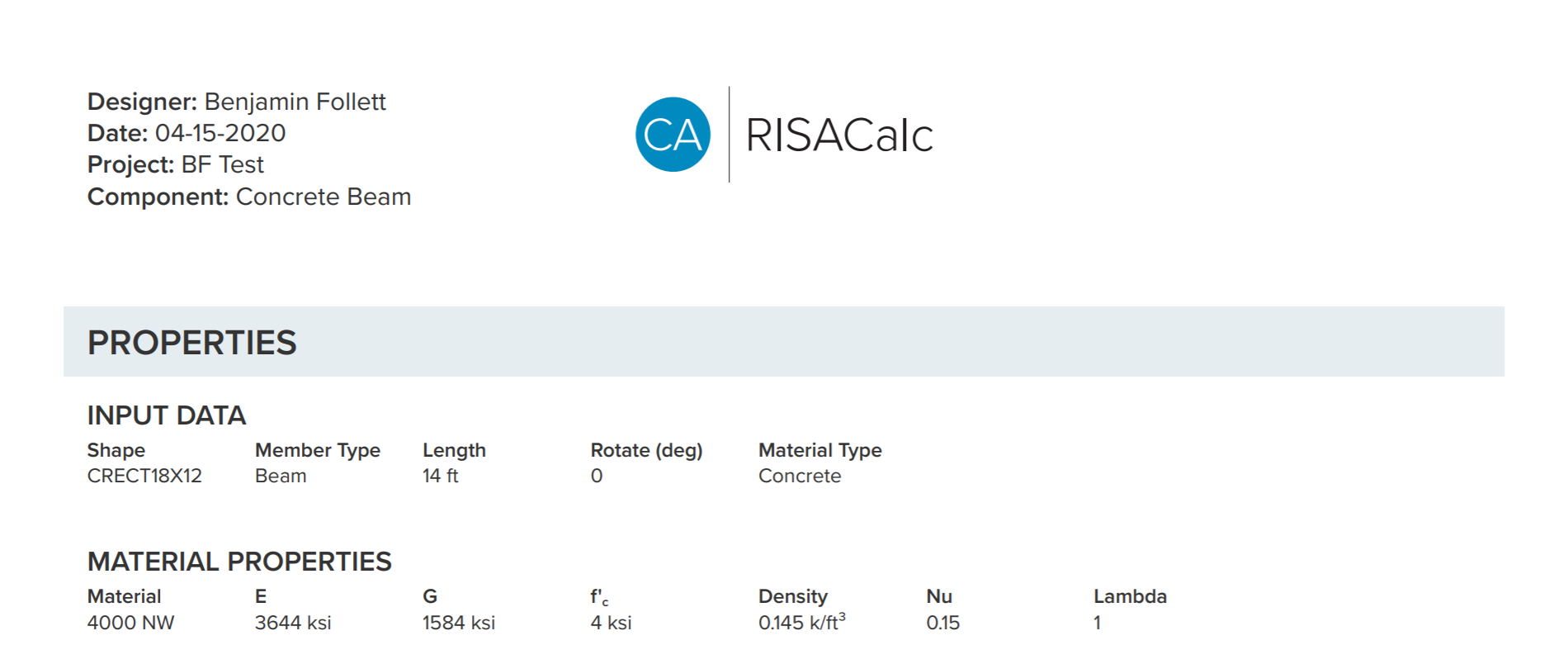
Finally, our online platform lets anyone in the company share and access projects. This makes collaboration seamless and you never have to worry about who has the most updated model.
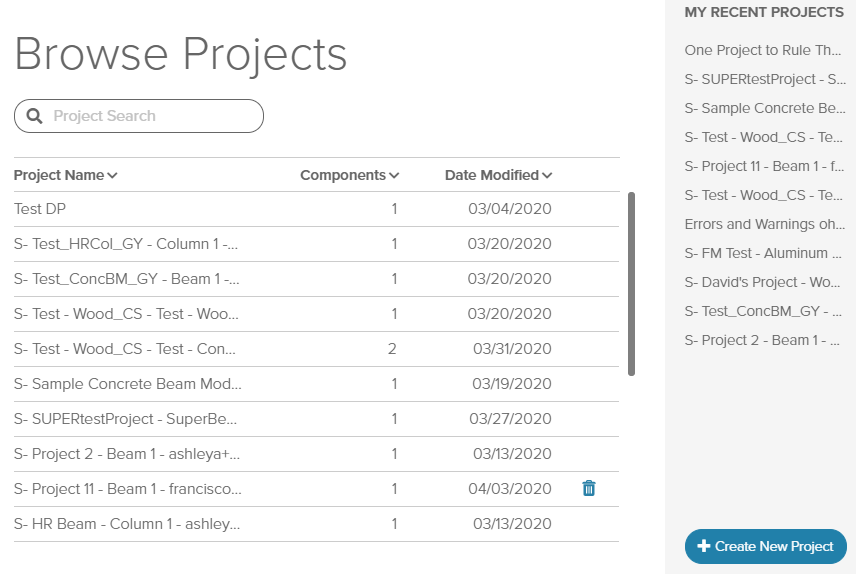
To see RISACalc in action, check out the video below: