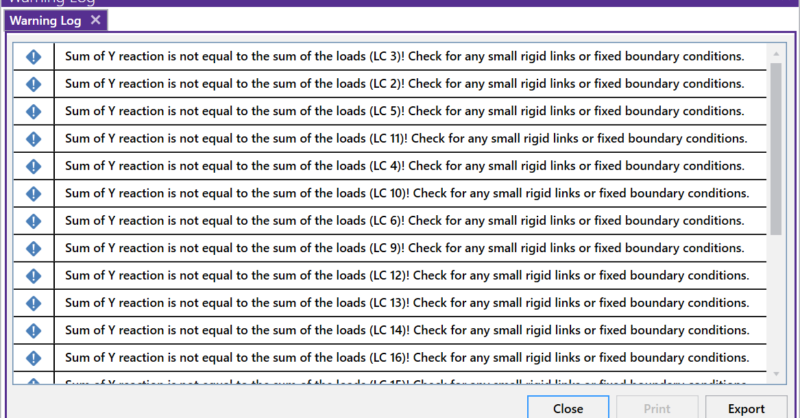Products
Learn
Support
Company
RISA-3D will now check your model for errors by summing the reactions in your model and comparing them to the applied loads. This occurs for the global X, Y, and Z directions. If RISA identifies that the reactions do not equal the applied loads then the software will show a warning message to the user.
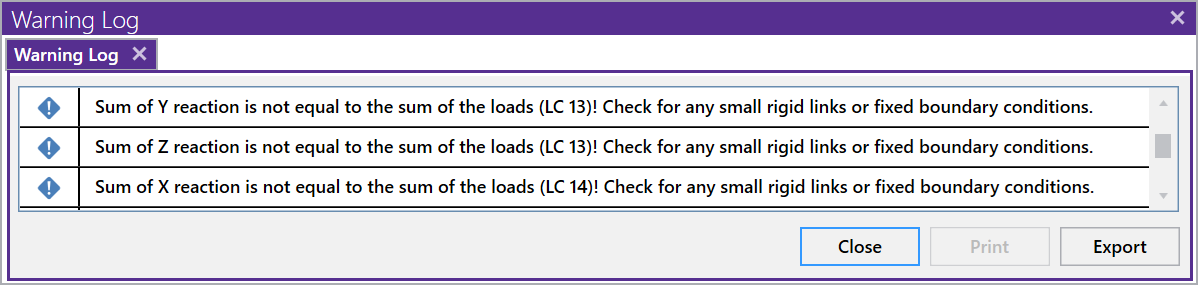
There are three main reasons why this might happen:
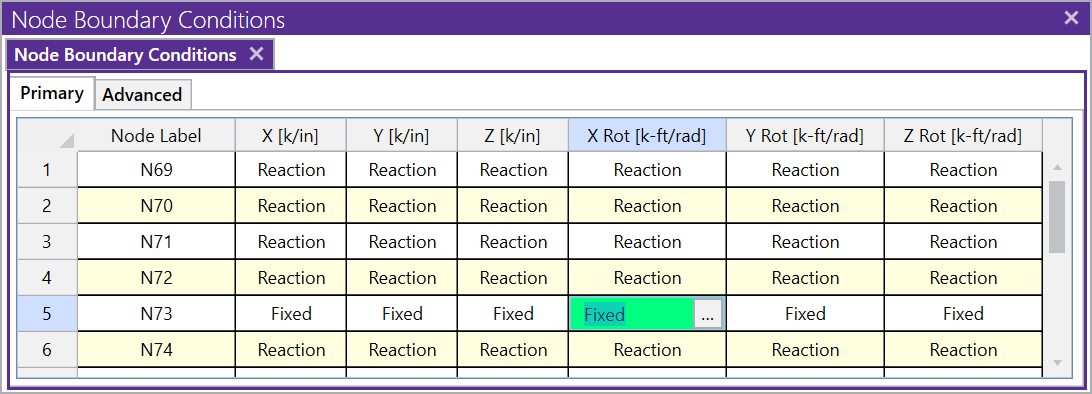
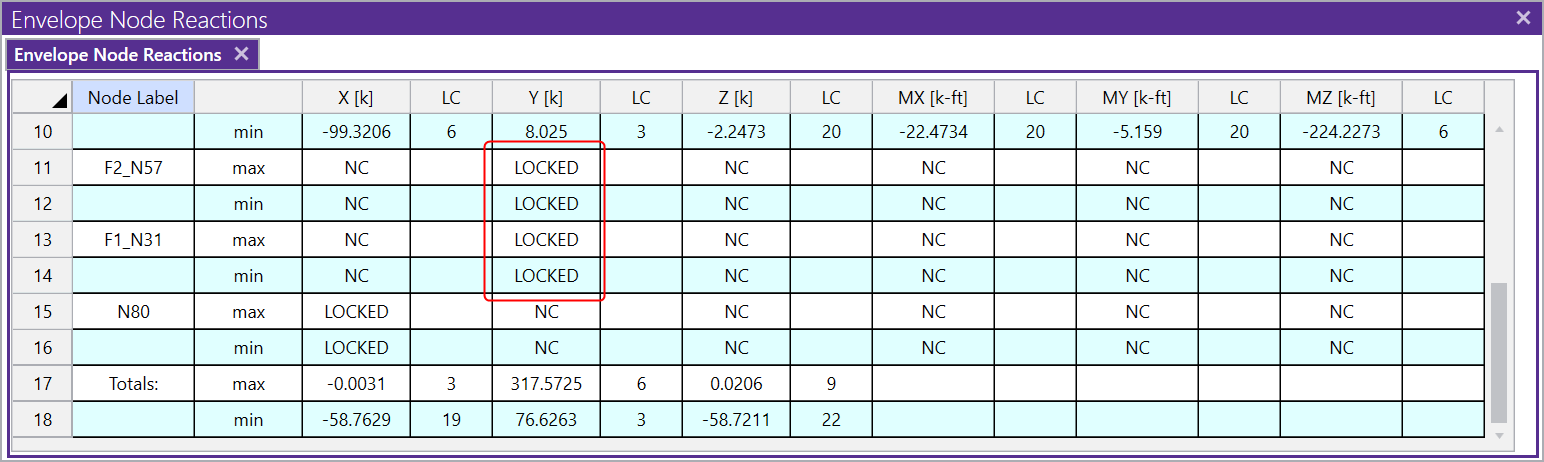
These locked joints may have an actual reaction coming out, but because the program was forced to lock it there is no calculation of this reaction. Fix the instabilities and the message will likely go away.
If you have an area of your model that has a concentrated amount of very stiff elements and/or single elements that have very high stiffness, then these areas may approach the stiffness of a boundary condition and erroneously take load out of your model.
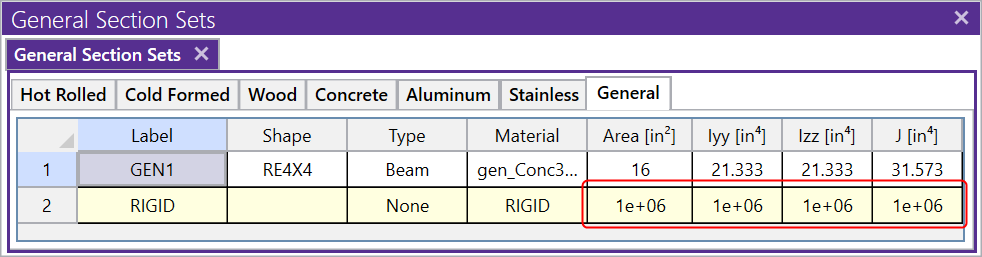
You can fix these issues by reducing the stiffness of the elements causing the problem or by eliminating some of these elements that may not be necessary.