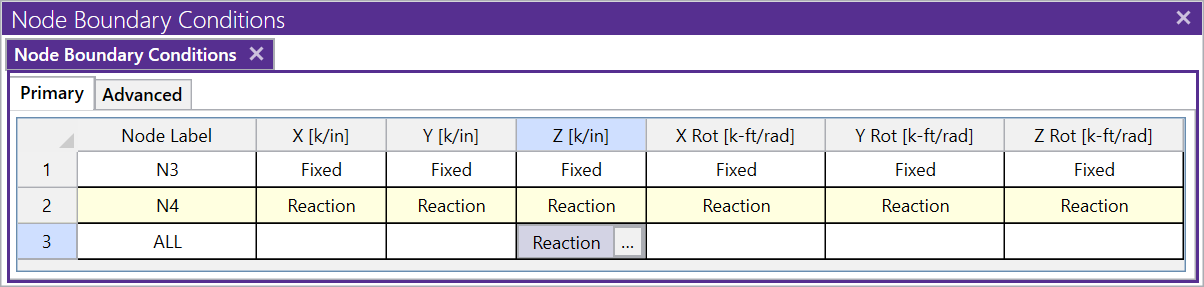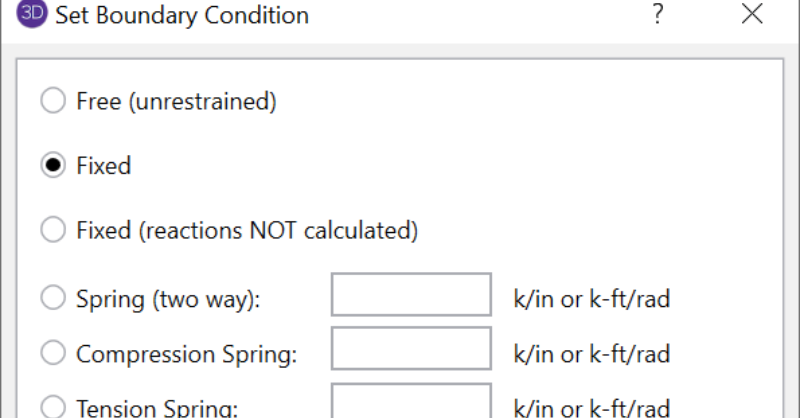Products
Learn
Support
Company
In RISA-3D, you can define a boundary condition as Fixed (reaction will be calculated) or Fixed, (reaction will NOT be calculated).
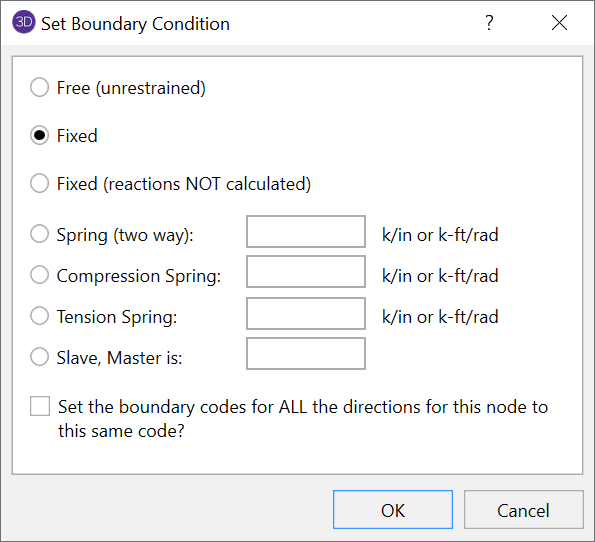
The Boundary Conditions spreadsheet displays Reaction or Fixed based on this selection.
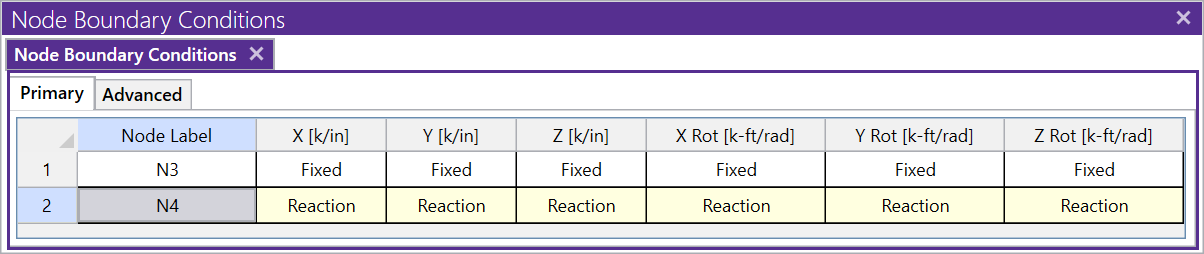
The Reaction and Fixed specifies full restraint for that direction or rotation with no movement allowed.
The model will behave the exact same for Fixed or Reaction boundary conditions. The difference is that for the Fixed option, no reaction is reported. The Fixed condition actually removes the degree of freedom from the solution, which is why the reaction value is not available. If you aren’t interested in the reaction value, using the Fixed code will result in a slightly smaller model and less output. However, be careful when using Fixed because you may be ignoring a reaction that is significant to your model.
Instead of typing Reaction or Fixed, you can type the first letter of the word like “R” or “F” and RISA-3D will automatically fill in the full word for you.
If you need all of the nodes in your model to be fixed you can use the All command by entering “All” into the Joint Label field. This is useful if you want to lock a specific direction of movement for all of the nodes in your model. For example a 2D truss defined in the XY plane; you can enter ALL and Reaction for the Z direction to only consider the in plane dimensions of the truss.