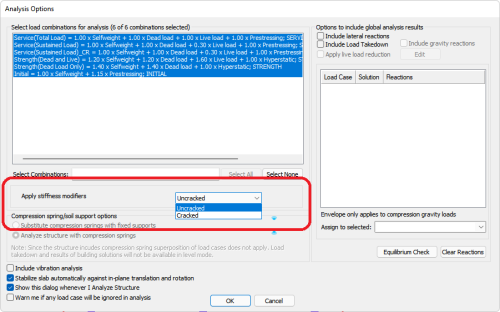Analyze the Model Using Usage Cases
We can now analyze the model using any Usage Case defined in the model. The program will analyze the model using the stiffness modifiers assigned to the components for that Usage Case, in either single-level mode or multi-level mode.
A user may have multiple stiffness modification usage cases within the same model. For example, a LatX usage may apply to Service and Strength combinations which include Seismic X and Wind X. Similarly, a usage LatY may apply to Service and Strength combinations which include Seismic Y and Wind Y. Other analysis results could be run for uncracked, cracked, stability, etc. conditions that are specified by you. You must run a separate analysis for each condition (load combinations + Usage case). The program will store the reactions for each Usage Case and allow you to reapply those reactions to a single level analysis.
To Perform a Single-Level or Multi-Level Analysis using Usage Cases
-
Chose either Single-Level  or Multi-Level
or Multi-Level  to analyze the model in.
to analyze the model in.
-
Go to Analysis>Analysis and click the Execute the Analysis  icon.
icon.
-
In the Analysis Options window select the Usage Case you want the solution to be based off of from theApply stiffness modifiers drop-down menu.
Click image to enlarge
-
Click OK to analyze the model based on that usage case.
-
To mix and match Usage Case solutions with lateral reactions or takedown loads in a single level analysis please refer to the Perform a Single-Level Analysis with Inclusion of Global Reactions topic.
-
For Column and Wall actions, you can view the load case reaction based on the usage case ran. Please review the View Load Case Reactions for Columns and Walls topic for more information..
 or Multi-Level
or Multi-Level  to analyze the model in.
to analyze the model in. icon.
icon.