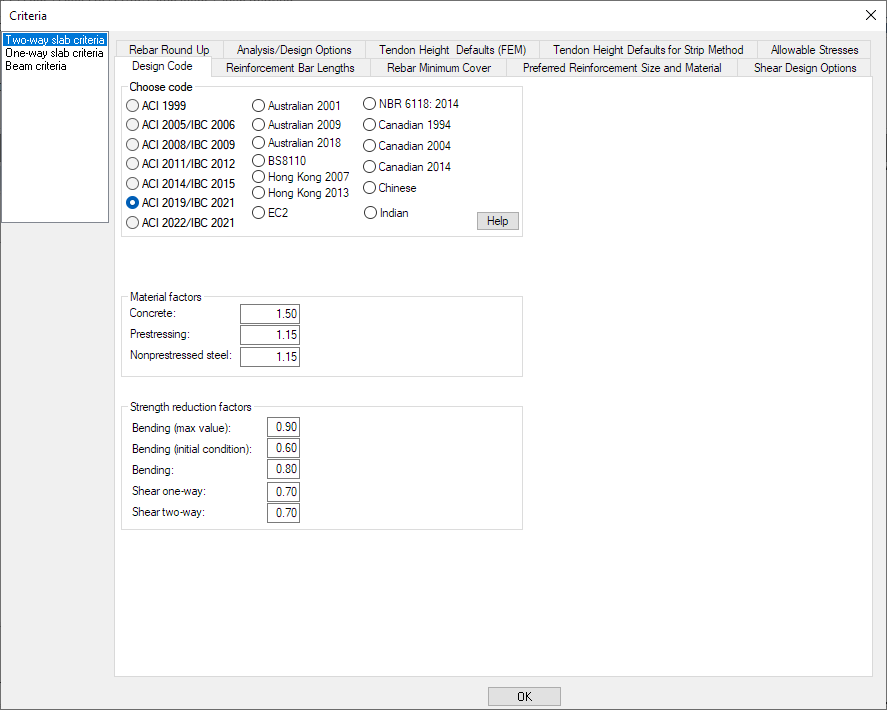
The Design Code tab allows you to modify the applicable default design code inputs of structural and material properties for designing slabs and beams, for setting minimum reinforcement requirements, and for shear and flexure settings.
In ADAPT-SOG, the Design Code tab displays the PTI/UBC hard-coded settings that cannot be changed. The default values of the design parameters are based on the references [PTI, 1996; IBC 2000; UBC, 1997]. You also have the option to check your design against Allowable Stresses and Allowable Service Deflection values that are defined in the Criteria window.
See the Design Code Inputs table for explanations of the Design Code inputs that may appear.
Edge, Floor Pro, MAT: Example of Tendon Height Defaults (FEM) Inputs
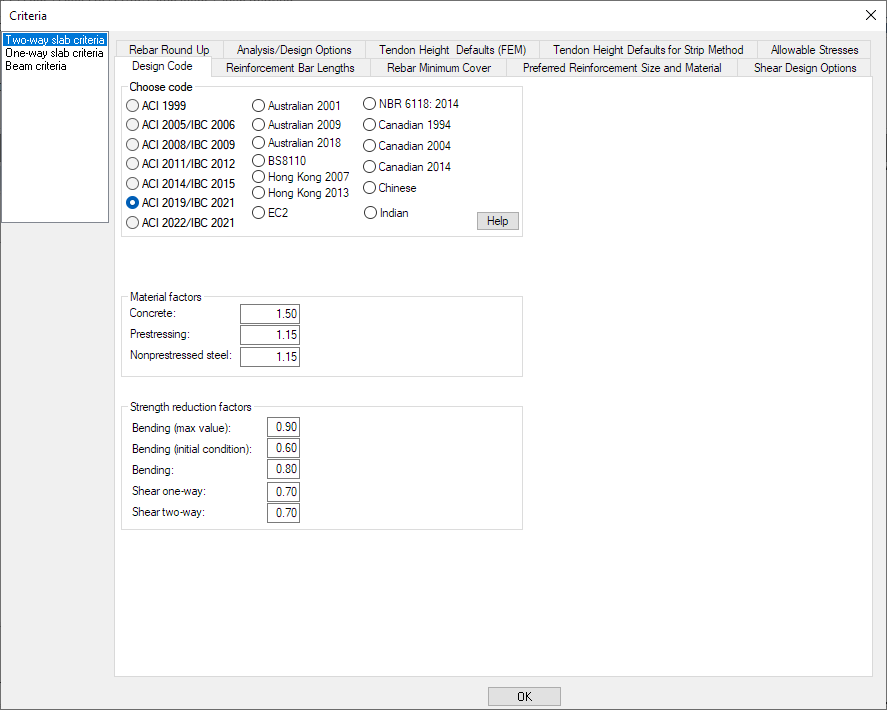
SOG: Example of Tendon Height Defaults (FEM) Inputs
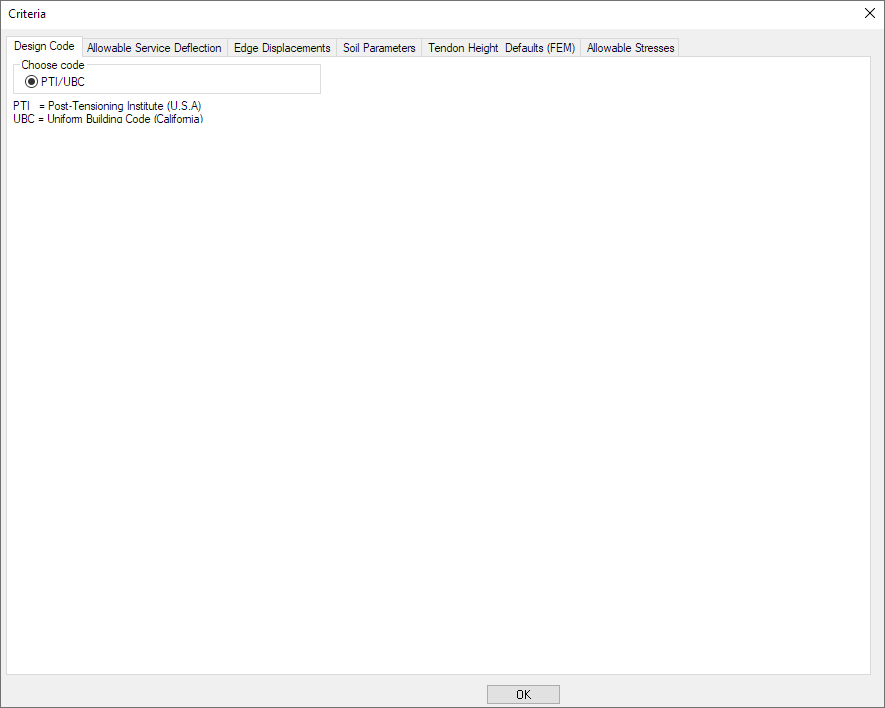
Most non-applicable sections and inputs are invisible, though some may be visible but disabled.
For example, if you are using the 'Edge + Floor Pro' programs and have selected 'US' as your 'Unit System', the Design Code tab, building code list (Choose code) shows all codes, but many are grayed out (disabled) because they are not applicable to the 'US' unit system.
The following table provides descriptions for all the input sections that may appear on the Design Code panel, based on what you are using and the building code you have selected.
| Input | Description |
|---|---|
|
Choose code |
Displays all the building design codes, but allows you to choose only those codes that apply, based on the unit system you are using. Note: When using the SOG program, the building design code automatically defaults to PTI/UBC, and cannot be changed.
Click on the building code of your choice. Once you've chosen the building code, the program automatically creates the default load combinations of that building code. Note: Upon changing the design code, the default load combinations for the initial selected code will be replaced by default gravity combinations of the newly selected design code. The program retains any user entered load combinations during a change in design code.
|
|
Material factors |
This section is only available when a 'non-ACI' building code is chosen, and is not applicable to Australian and Chinese codes. It displays the load combination factors for material (concrete, prestressing and non prestressed steel). All settings are applicable to Two-way slab, One-way slab and Beam criteria. Those settings are:
To change a default input, highlight the current value and type a new value over it. |
|
Strength reduction factors |
This section is only available when an 'ACI' or 'Australian' building code is selected. It displays the load combination factors for strength reduction, based on the selected criteria (Two-way slab, One-way slab or Beam) and the building code you choose. All possible settings are:
To change a default input, highlight the current value and type a new value over it. |