 "Concrete" option or
"Concrete" option or  "Steel Fiber" option is chosen from the Criteria ribbon, the Material (properties) - Concrete window allows you to define concrete properties with or without steel fiber.
"Steel Fiber" option is chosen from the Criteria ribbon, the Material (properties) - Concrete window allows you to define concrete properties with or without steel fiber. The Material (properties) Concrete window is used for defining properties for concrete. Concrete steel fiber material properties are also accessed through the Material Concrete window.
When either the  "Concrete" option or
"Concrete" option or  "Steel Fiber" option is chosen from the Criteria ribbon, the Material (properties) - Concrete window allows you to define concrete properties with or without steel fiber.
"Steel Fiber" option is chosen from the Criteria ribbon, the Material (properties) - Concrete window allows you to define concrete properties with or without steel fiber.
To define concrete material properties:
Go to Criteria>Material Properties and click on theConcrete icon. The Material dialog window will open with the Concrete tab active.
icon. The Material dialog window will open with the Concrete tab active.
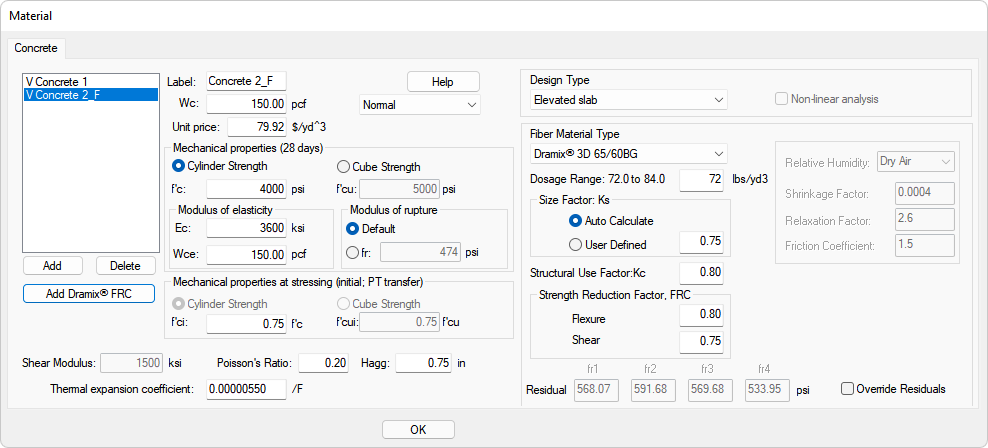
Click on the Add button to add a new concrete material to the list. Alternatively, use the Add Dramix ®FRC button to add a Fiber material. Select a fiber material to activate the fiber options located on the right side of the Material Concrete window.
Modify the material properties as needed. Refer to the table below for information on the different inputs available.
Repeat steps 2 and 3until you add all the concrete materials you want to add to the model.
Click OK to accept the changes to the different materials and close the window.
As a new material is added, the program provides the default options, which can be modified as necessary. Different properties are defined based on the type of material defined and selected in the left-side pane, or the type you are adding. The table below indicates the difference.
Concrete Material Properties
| Property | Description | ||||||||||||||||||
|---|---|---|---|---|---|---|---|---|---|---|---|---|---|---|---|---|---|---|---|
|
Label |
The name of the selected material. If adding new material, you need to provide a name that you can easily identify. Note: Label names have a 12 character limitation. Special characters should be kept to dashes and underscores only, other special characters are not supported.
|
||||||||||||||||||
|
Help (button) |
Opens the following pop-up window with some basic information about Wc, Ec and Wce.
|
||||||||||||||||||
|
Wc __ |
Indicates the Unit Weight of Concrete . Weight is used for self-weight calculation only.
|
||||||||||||||||||
|
Unit price __ |
Indicates the Unit Price per volume of concrete. Used in the quantity and cost calculation to calculate concrete cost. |
||||||||||||||||||
|
|
|||||||||||||||||||
|
Mechanical properties (28 days) |
Indicates whether the selected material mechanical properties are based on Cylinder Strength or Cube Strength. Cylinder Strength or Cube Strength also affect what options apply and can be modified under the Mechanical properties at stressing (initial; PT transfer) settings.
|
||||||||||||||||||
|
Mechanical properties at stressing (initial; PT transfer) |
Based on the option chosen under Mechanical properties (28 days), this defines either the cylinder strength or cube strength mechanical properties at stressing. Only one of the strengths is applied for the selected material.
|
||||||||||||||||||
|
Shear Modulus |
Input for the Shear Modulus; otherwise modulus of rigidity. |
||||||||||||||||||
|
Poisson's Ratio |
Input for the value of concrete Poisson's ratio. For design of concrete structures, the most common value of concrete Poisson’s ratio is taken as 0.2. |
||||||||||||||||||
|
Hagg |
Input for the size of coarse aggregate in concrete. Passed to S-Concrete for column design, not used in ADAPT-Builder. |
||||||||||||||||||
|
Thermal Expansion Coefficient |
Input for the coefficient of thermal expansion. Used in evaluation of temperature loads. |
||||||||||||||||||
|
The following properties apply only to fiber (Dramix® FRC) materials |
|||||||||||||||||||
|
Indicates the material's design type. There are two types available for Floor Pro (Elevated slab or Pile-supported slab) and two types available for Mat (Mat or Slab-on-ground). Floor Pro
Floor Pro - Design Types When 'Pile-supported slab' is selected as the design type, the Non-linear checkbox becomes available.
Mat
Mat - Design Types When the Mat Design Type 'Slab-on-ground' is selected, the following options become available for editing: |
|||||||||||||||||||
|
This checkbox is available only when design Type is set to Mat, Slab-on-ground, or Pile supported slab. If checked, the non-linear analysis method is used for calculation of reduction factors when you select a fiber material (Dramix® FRC).
|
|||||||||||||||||||
|
Fiber Material Type |
The material's fiber type affects several of the other properties in this section. In addition the program mode (MAT/SOG or FLOOR PRO) will unlock further options.
|
||||||||||||||||||
|
Residual __ psi |
Only editable when theOverride Residuals checkbox is checked. It allows you to enter specific residual properties to be used for the material.
|
||||||||||||||||||
|
Allows you to override the default residual properties for the selected material. When checked, the Residual boxes become editable.
|
|||||||||||||||||||