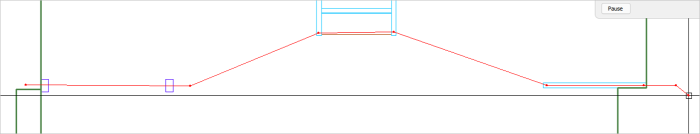
Columns
To recognize a column, you must pass through the column with the construction line.
Walls/Beams
To recognize a beam or wall, you must click a construction line point along the wall/beam at either end of that wall/beam.
Transverse Walls/Beams
To recognize a transverse wall/beam, you must click a construction line point along the transverse wall/beam.
The following image provides an example of a construction line going through columns, walls and transverse walls. A small red circle along the construction line denotes the location of each mouse click, when entering the construction line.
Click on image to enlarge it