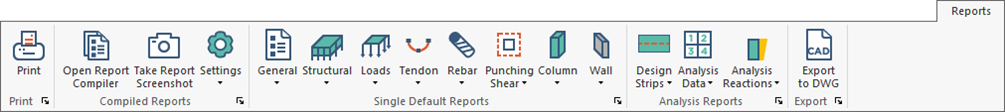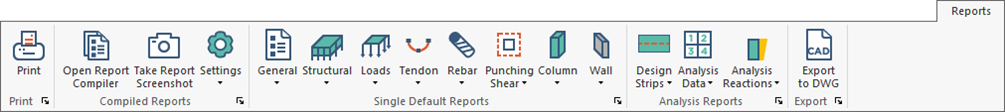| Print (panel) |

|
Print |
Opens the printer selection and settings and lets you print the active screen.
For more information see the Print a Model topic.
|
| Compiled Reports (panel) |

|
Open Report Compiler |
Opens the Report Generation Manager which lets you select tabular and graphical reports and screenshots to be generated as a compiled report. After making selections, use the File menu within the Report Generation Manager window and select Generate Compiled Report.
For more information see section 11.3.2 Compiled Reports of the ADAPT-Floor Pro 20 User Manual.
|

|
Take Report Screenshot |
Lets you save the graphical screen with user-defined name to the Report Generation Manager. Use this option to produce custom images for a compiled report. |

|
Settings |
Opens a menu for selecting various graphical reports that require user input before being created. For compiled reports, you can use the settings icon to set the inputs for these report pages prior to creating the compiled report.
For more information see section 4.1 Compiled Report Generation of the ADAPT-Builder 20 New Features Supplement Manual.
|
| Single Default Reports (panel) |

|
General
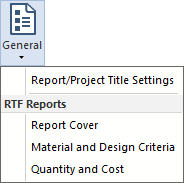
|
Lets you access the General Reporting menu options.
-
Report/Project Title Settings - Set the General and Specific title and information lines.
-
RTF Reports: Report Cover - Generates a .RTF file with report title settings.
-
RTF Reports: Material and Desgin Criteria - Gerates a .RTF tabular report with material and design criteria settings for the model.
-
RTF Reports: Quantity and Cost - Generates a .RTF tabular report with material quantity and cost for the model components for the current mode (Single- or Multi-Level).
|

|
Structural
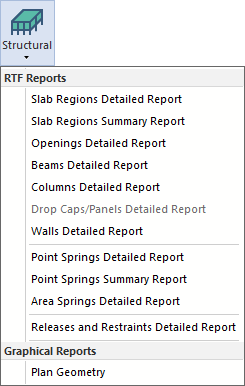
|
Lets you access the Structural Reporting menu options.
-
RTF Reports: Slab Regions Detailed Report - Generates a .RTF file with slab vertices coordinates for slabs in the current mode.
-
RTF Reports: Slab Regions Summary Report - Generates a .RTF file with slab material, area and volume for slabs in the current mode.
-
RTF Reports: Openings Detailed Report - Generates a .RTF file with opening vertices coordinates for openings in the current mode.
-
RTF Reports: Beams Detailed Report - Generates a .RTF file with beam material, geometry, volume and length for beams in the current mode.
-
RTF Reports: Columns Detailed Report - Generates a .RTF file with column material, geometry, volume and length for columns in the current mode.
-
RTF Reports: Drop Caps/Panels Detailed Report - Generates a .RTF file with drop cap/panel material and geometry for drop caps/panels in the current mode.
-
RTF Reports: Walls Detailed Report - Generates a .RTF file with wall material, geometry, volume and length for walls in the current mode.
-
RTF Reports: Point Springs Detailed Report - Generates a .RTF file with spring translational and rotational sub-grade modulus values for and location coordinates for point springs in the current mode.
-
RTF Reports: Point Springs Summary Report - Generates a .RTF file with spring subgrade modulus for Kzz, location coordinates and spring type (C or T) for point springs in the current mode.
-
RTF Reports: Area Springs Detailed Report - Generates a .RTF file with spring subgrade modulus for Kzz and location coordinates for area springs in the current mode.
-
RTF Reports: Releases and Restraints Detailed Report - Generates a .RTF file with point and line support coordinates and translational and rotational fixity in the current mode.
-
Graphical Reports: Plan Geometry - Displays a plan view of all modeled components and dimensions for the current level.
|

|
Loads
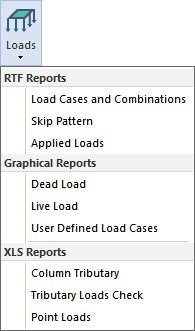
|
Lets you access the Load Reporting menu options.
-
RTF Reports: Load Cases and Combinations - Generates a .RTF file with load cases and combinations defined in the model.
-
RTF Reports: Skip Pattern - Generates a .RTF file listing pattern loads with included sub-regions, skip factors and load reduction factors.
-
RTF Reports: Applied Loads - Generates a .RTF file with coordinates, load magnitudes and parameters (Seismic) for all applied loads in the model.
-
Graphical Reports: Dead Load - Displays a plan view of all modeled Dead loads and magnitude for the current level.
-
Graphical Reports: Live Load - Displays a plan view of all modeled Live loads and magnitude for the current level.
-
Graphical Reports: User Defined Load Cases - Displays a plan view of all modeled user-defined General load case loads and magnitude for the current level.
-
XLS Reports: Column Tributary - Opens a .XLS file containing tributary area, load and FEM reaction information for solved load cases.
-
XLS Reports: Tributary Load Check - Opens a .XLS file containing tributary load validation check for equilibrium.
-
XLS Reports: Point Loads - Opens an .XLS file containing data about the point loads in the model. This includes load case, coordinates, and magnitudes for each point load. These loads can be modified in this spreadsheet and then imported using the Import XLS Loads option from File>Import or Loading>Import Loads and clicking the Import from XLS icon.
|

|
Tendon
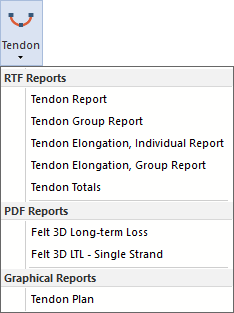
|
Lets you access the Tendon Reporting menu options.
-
RTF Reports: Tendon Report - Generates a .RTF file with individual tendons geometry, system type and friction parameters for tendons in the current mode.
-
RTF Reports: Tendon Group Report - Generates a .RTF file with tendon group geometry, system type and friction parameters for the model.
-
RTF Reports: Tendon Elongation, Individual Report - Generates a .RTF file with individual tendons jacking force, seating distance, and elongation for tendons in the current mode. Requires use of Calculated Force option for stressing in the tendon properties.
-
RTF Reports: Tendon Elongation, Group Report - Generates a .RTF file with tendon group jacking force, seating distance, and elongation for the model. Requires use of Calculated Force option for stressing in the tendon properties.
-
RTF Reports: Tendon Totals - Generates a .RTF file with tendon totals for strand and duct length, number of strands, weight and stressing ends for tendons in the current mode.
-
PDF Reports: Felt 3D Long-Term Loss - Produces combined prestress loss and elongation report in PDF format for the total number of strands assigned to the tendon.
-
PDF Reports: Felt 3D LTL - Single Strand - Option to reports losses as a function of a single strand when the number of strands designated exceeds 1.
-
Graphical Reports: Tendon Plan - Opens the Tendon Report dialog for display selection and creates a plan view of tendons for the current level.
|

|
Rebar
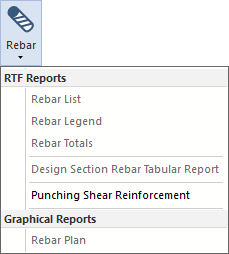
|
Lets you access the Rebar Reporting menu options.
-
RTF Reports: Rebar List - Generates a .RTF file with size, quantity, and length for calculated and base reinforcement in the current mode.
-
RTF Reports: Rebar Legend - Generates a .RTF file for a rebar legend with like reinforcement for size, length and placement (T or B) in the current mode.
-
RTF Reports: Rebar Totals - Generates a .RTF file with total size, quantity, length and cost for all longitudinal reinforcement in the current mode.
-
RTF Reports: Design Section Rebar Tabular Report - Generates a .RTF tabular report for required flexure and shear reinforcement at design sections in the current mode.
-
RTF Reports: Punching Shear Reinforcement - Generates a .RTF file with schedule for stud rails or links at column locations requiring shear reinforcement.
-
Graphical Reports: Rebar Plan - Opens the Rebar dialog for display selection and creates a plan view of reinforcement for the current level.
|

|
Punching Shear
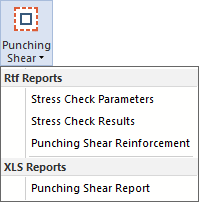
|
Lets you access the Punching Shear Reporting menu options.
-
RTF Reports: Stress Check Parameters - Generates a .RTF file with a summary of column punching shear parameters for the critical section producing the controlling stress ratio.
-
RTF Reports: Stress Check Results - Generates a .RTF file with a summary of column punching shear results for the critical section producing the controlling stress ratio.
-
RTF Reports: Punching Shear Reinforcement - Generates a .RTF file with schedule for stud rails or links at column locations requiring shear reinforcement.
-
XLS Reports: Punching Shear Report (XLS) - Generates a .XLS file including shear calculation results for each critical layer checked along with schedules for stud rails or links at column locations requiring shear reinforcement.
|

|
Column
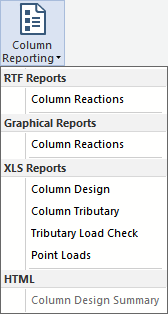
|
Lets you access the Column Reporting menu options.
-
RTF Reports: Column Reactions (Tabular) – Produces column reactions at top and bottom column locations for solved load combinations.
Graphical Reports: Column Reactions (Graphical) -
Opens the Column Reactions dialog to produce graphical column reactions.
-
XLS Reports: Column Design
– Opens a .XLS file containing column design information.
-
XLS Reports: Column Tributary –
Opens a .XLS file containing tributary area, load and FEM reaction information for solved load cases.
-
XLS Reports: Tributary Load Check
– Opens a .XLS file containing tributary load validation check for equilibrium.
-
HTML: Column Design Summary –
Opens the Design Summary window to enable selection of View Report for the HTML summary page for design groups.
|

|
Wall
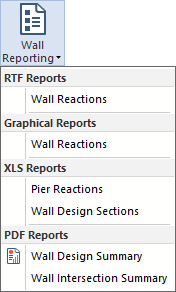
|
Lets you access the Wall Reporting menu options.
-
RTF Reports: Wall Reactions (Tabular) - Produces wall reactions at top and bottom column locations for solved load combinations.
-
Graphical Reports: Wall Reactions (Graphical) - Opens the Wall Reactions dialog to produce graphical wall reactions.
-
XLS Reports: Pier Reactions - Opens a .XLS file containing pier geometry, properties and reactions for solved load combinations.
-
XLS Reports: Wall Design Sections - Opens a .XLS file containing wall design section reinforcement, geometry, and design loads and utilization checks.
-
PDF Reports: Wall Design Summary - Creates a combined PDF summary report for the selected wall design sections.
-
PDF Reports: Wall Intersection Summary - Creates a combined PDF summary report for joint intersection details of designed wall sections.
|
| Analysis Reports (panel) |

|
Design Strips
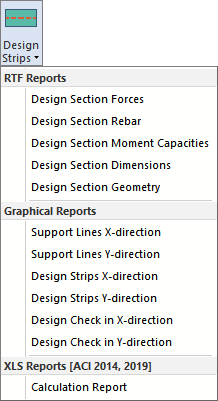
|
Lets you access the Design Strips Reporting menu options.
-
RTF Reports: Design Section Forces Tabular Report - Generates a .RTF file reporting design section actions and stresses (when tendons included) at the current level.
-
RTF Reports: Design Section Rebar Tabular Report - Generates a .RTF file for required flexure and shear section reinforcement at the current level.
-
RTF Reports: Design Section Moment Capacities Tabular Report - Generates a .RTF file for positive and negative capacities for design sections in the current level.
-
RTF Reports: Design Section Dimensions Tabular Report - Generates a .RTF file for design section dimensions for sections at the current level.
-
RTF Reports: Design Section Geometry Tabular Report - Generates a .RTF file for geometric properties for sections at the current level.
-
Graphical Reports: Support Lines X-Direction Plan - Displays X-direction support lines and labels in plan view.
-
Graphical Reports: Support Lines Y-Direction Plan - Displays Y-direction support lines and labels in plan view.
-
Graphical Reports: Design Strips X-Direction Plan - Displays X-direction design strips and labels in plan view.
-
Graphical Reports: Design Strips Y-Direction Plan - Displays Y-direction design strips and labels in plan view.
-
Graphical Reports: Design Check X-Direction Plan - Displays X-direction design strips graphical stress check in plan view.
-
Graphical Reports: Design Check Y-Direction Plan - Displays Y-direction design strips graphical stress check in plan view.
-
XLS Reports [ACI 2014, 2019]: Calculation Report - Opens an XLS report showing a summary of the design section properties, reinforcement, moment demand and moment capacity. In addition the minimum reinforcement calculations with equations and code references are included.
|

|
Analysis Data
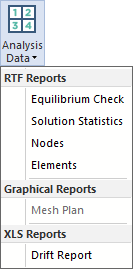
|
Lets you access the Analysis Data Reporting menu options.
-
RTF Reports: Equilibrium Check - Generates a .RTF file with gravity and lateral load equilibrium checks for solved applied loads and reactions.
-
RTF Reports: Solution Statistics - Generates a .RTF file reporting total number of nodes, elements and solved load cases and combinations for the current analysis.
-
RTF Reports: Analysis Nodes - Generates a .RTF file for analysis nodes and location coordinates for the current analysis.
-
RTF Reports: Analysis Elements - Generates a .RTF file for shell and frame elements with connected analysis nodes for the current analysis.
-
Graphical Reports: Analysis Mesh Plan - Displays a plan view of the current analysis finite element mesh.
-
XLS Reports: Drift Report - Generates a .XLS file after selecting Report Options for combinations, Allowable Values and directions considered. The drift report contains column coordinate and elevation data, displacement and drift data for columns and story data for average drift at each level. Plot data is reported for graph production in Excel.
|

|
Analysis Reactions
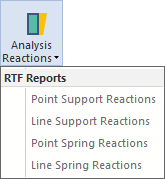
|
Lets you access the Analysis Reactions Reporting menu options.
-
RTF Reports: Point Support Reactions - Generates a .RTF file with point support label and reactions for Fxx, Fyy, Fzz, Mxx, Myy, and Mzz.
-
RTF Reports: Line Support Reactions - Generates a .RTF file with point support label and reactions for Fxx, Fyy, Fzz, Mxx, Myy, and Mzz.
-
RTF Reports: Point Spring Reactions - Generates a .RTF file with point support label and reactions for Fxx, Fyy, Fzz, Mxx, Myy, and Mzz.
-
RTF Reports: Line Spring Reactions - Generates a .RTF file with point support label and reactions for Fxx, Fyy, Fzz, Mxx, Myy, and Mzz.
|
| Export (panel) |

|
Export to DWG |
Opens the window for selecting the CAD version and tendon type (linear or spline) for export of the current view as a .DWG or .DXF file. |