Click on the ![]() Expand All icon at the top of the panel, to display all properties and values (an example is shown in the following image).
Expand All icon at the top of the panel, to display all properties and values (an example is shown in the following image).
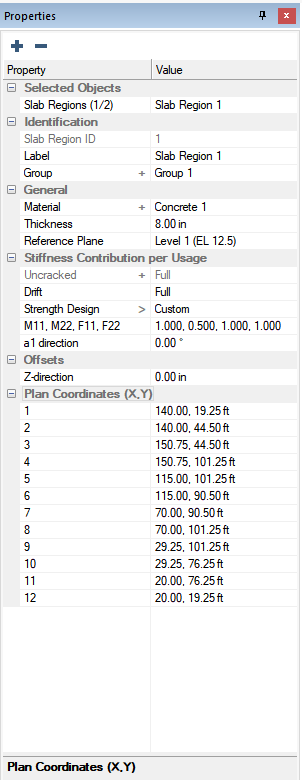
The properties within the Properties Grid are listed within categories. You can expand and collapse these categories to hide or show specific properties using the expand and collapse icons at the top of the panel. When you expand the categories, all properties for each category are displayed, along with their respective values. When you collapse the categories, only the categories themselves are visible.
To expand the categories:
Click on the ![]() Expand All icon at the top of the panel, to display all properties and values (an example is shown in the following image).
Expand All icon at the top of the panel, to display all properties and values (an example is shown in the following image).
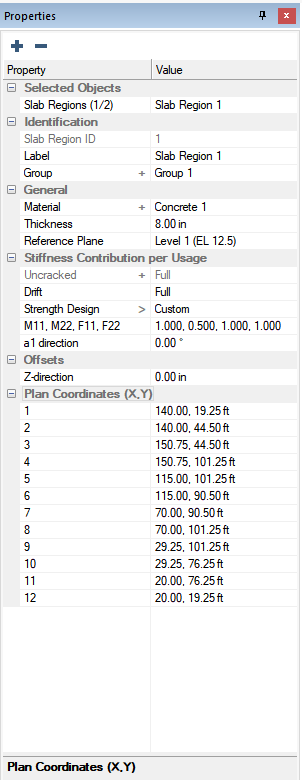
To collapse the categories:
Click the ![]() Collapse All icon, to show the categories (an example is shown in the following image).
Collapse All icon, to show the categories (an example is shown in the following image).
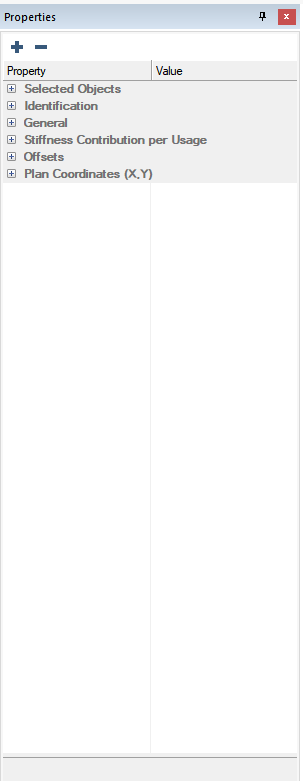
.