Right-click on the component you want to filter.
An option menu opens.
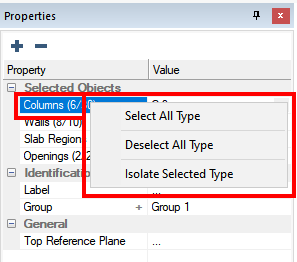
Filter Select Components
Click on the filter option you want to use.
| Option | Description |
|---|---|
|
Select All Type |
This options selects all the given type of the property components that are visible on screen. |
|
Deselect All Type |
This option removes the given type of property components from the current selection set. |
|
Isolate Selected Type |
This options removes all property components not in the given type, from the selection set. |
Note: The application of a filter cannot be undone. After a filter is applied, you must select the original components again to return to the original selection.