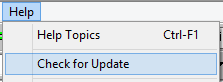
The RISA-Revit Link is intended to provide a seamless and thorough transfer of data between RISA and Revit. This data transfer is constantly improving and evolving, and this version of the RISA-Revit Link represents an evolution of many previous versions of the Link. The level of integration between the two programs is made possible by the Revit API, which provides a back door into Revit for RISA to communicate through. The close partnership between RISA and Autodesk means that RISA developers have unrestricted access to the Revit API, resulting in the most seamless third-party Revit Link on the market.
The fundamental advantage of linking RISA and Revit together is that it helps you to avoid mistakes, and eliminate redundancies (duplication of effort). Traditionally, structural models were created in RISA either from scratch or based off of existing drawings. The model was solved, and then results were printed and used to manually update drawings. Any simple oversight or typo could cause serious problems. A mistakenly entered beam size on the drawings meant that an undersized beam would be erected, which could potentially fail. Furthermore, hours were wasted manually transcribing text from one program to another. Eventually RISA developed a DXF Import/Export process that eliminated some of these problems. DXF drawings could be imported to and exported from RISA, but they could not 'update' existing drawings, so most of the drafting work on framing plans had to wait until the structural engineer's analysis was complete. Any changes made to the structure during a project had to separately be made to both RISA and CAD drawings.
With BIM (Building Information Modeling) these limitations no longer exist. By creating a 3D model of smart 'elements' (rather than just linework) it is possible to link large amounts of information between the drawings (Revit) and the analysis model (RISA). The concept of round-tripping is part of the standard BIM workflow, whereby changes and updates can be continuously shared between models. By utilizing the BIM workflow you can ensure that your analysis model and drawings match each other, even after multiple revisions over the life of the project.
The RISA-Revit Link works best when both RISA and Revit are installed on the same computer. This is not a strict requirement though. For this reason the installation instructions below present steps for both the Revit computer and the RISA computer. If both programs are present on one machine then ensure that all steps are followed for that machine:
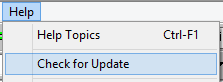
For the full license agreement, please visit: risa.com/eula