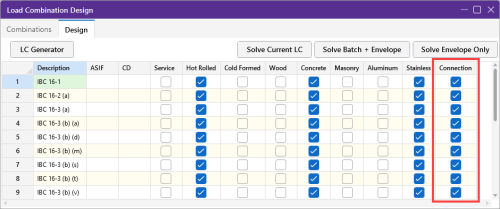4. Assign Load Combinations
Once you have all of your Connection Rules assigned properly, you must define which load combinations you wish to use for connection design.
To assign load combinations:
-
Click on Load Combinations in the Explorer panel, as shown in the following image.
Click image to enlarge it
The Load Combinations spreadsheet opens to the ‘Combinations’ tab.
-
Click on the Design tab to view the Load Combination Design spreadsheet, as shown in the following image.
Click on image to enlarge it
The checkboxes in the ‘Connections’ column allow you to define whether or not you want your connections designed for each LC.
There are times where the member design may be designed by LRFD methods and the connections designed by ASD methods. The ‘Connection’ check box allows for that flexibility.