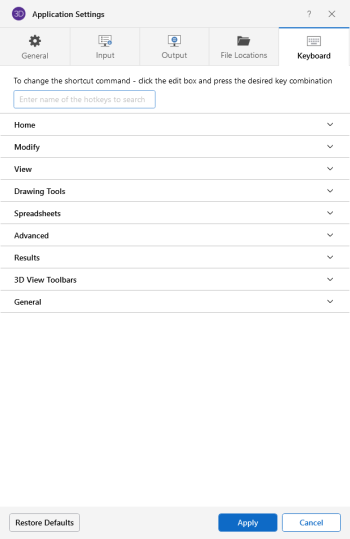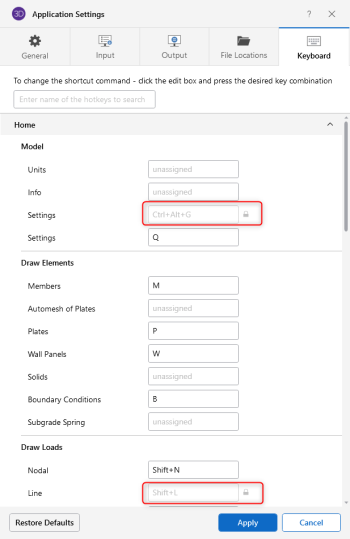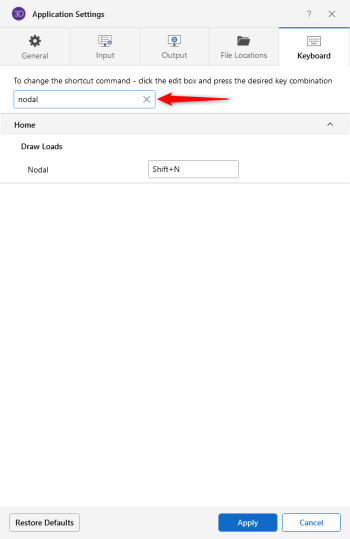Keyboard Application Settings
RISA-3D provides options to customize hot keys. All buttons in the ribbon and all input/output spreadsheets can be assigned hot keys for quick access. The hot keys are grouped by the ribbon tabs or by the spreadsheet types as shown below:
Click on image to enlarge it
The program defines some default hot keys for the most commonly used functions. Note that some hot keys are reserved for specific functions and grayed out with a lock. These hot key can not be modified. You can customize the rest of the keys as needed.
Click on image to enlarge it
You can type in keywords in the search box to quickly find the hot key for a specific function:
Click on image to enlarge it
Note: You can quickly access the Keyboard tab by right-clicking in the 3D View and selecting "Hotkeys".