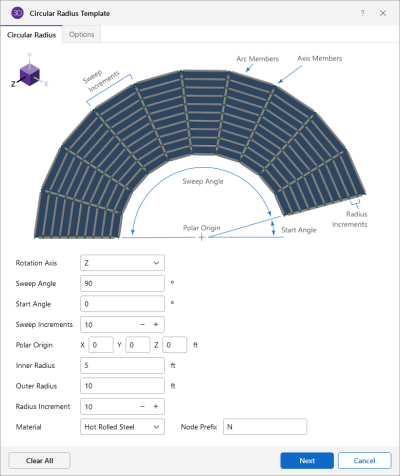Circular Radius Generation
The Circular Radius
generation lets you generate a full or partial circular grid
comprised of
Click on image to enlarge it
Circular Radius Template Options
|
Option |
Description |
|---|---|
|
Circular Radius - tab |
|
|
Rotation Axis |
The Rotation Axis defines the axis to which the direction of the circular radius is oriented. |
|
Sweep Angle |
The Sweep Angle defines the ending angle of the circular radius arc. |
|
Start Angle |
The Start Angle defines the starting angle of the circular radius arc. |
|
Sweep Increments |
The Sweep Increment defines how many piecewise straight segments are used to model the arc. |
|
Polar Origin |
The Polar Origin defines the center point of the disk. It is the reference point from which the arc height and width are measured and the rotation axis is defined. A global axis is entered as the axis of rotation (X, Y or Z) and the disk will be in the plane normal to the axis of rotation. You can generate a grid the full 360 degrees around the axis of rotation or generate a partial grid by specifying the start and sweep angles. |
|
Inner Radius |
The Inner Radius defines the radius of the “hole” in the center. This distance must be greater than zero and less than the end radius entry. |
|
Outer Radius |
The Outer Radius defines the total length from the polar origin out to the edge of the grid. |
|
Radius Increment |
The Radius Increment defines the number of increments along the radius tells RISA-3D how many “rings” to use to create the grid. |
|
Material |
The Material option defines the material used to assign properties to the circular radius members. |
|
Node Prefix |
The Node Prefix Defines the prefix used in the node label for each new node generated. |
|
Options - tab |
|
|
Axis Members |
(checkbox) The Axis Member option allows you to toggle members being drawn in the Axis. |
|
Arc Members |
(checkbox) The Arc Member options allows you to toggle members being drawn in the arc. |
|
Section Set |
Section Set defines the section set assigned axis members or arch members. There are entries for a section set for both the arc members and the radius members so these two sets of members can be different sizes. To generate these members you must select a valid section set. If you don’t select a section set, you won't generate these members. You may also have unique labels assigned to the generated members by entering a start label. |
|
X-Axis Rotate |
The X-axis Rotate option defines the local x-axis rotation of the arc relative to the global X axis. It can be used to rotate the
local axis in to place. However, you may find that a |
|
Member Prefix |
The Member Prefix defines prefix to member labels for members created using the generator. |
|
Segments |
(checkbox) When selected, this option allows for the drawing of members into several segments or a single member. |
|
Plates |
(checkbox) The Plates option allows you to draw plates between members generated using the Grid Generation. You enter a material set and thickness to have plates defined. Only quadrilateral plates are generated. You can also have unique labels assigned to the generated plates by entering a start label. |
|
Material |
The Material option defines the material used to assign properties to the cone members. A Material Set for plates must be defined. |
|
Thickness |
The Thickness option defines the thickness of the plate. A Thickness for plates must be defined. |
|
Plate Prefix |
The Plate Prefix defines prefix to plate labels for plates created using the generator. |