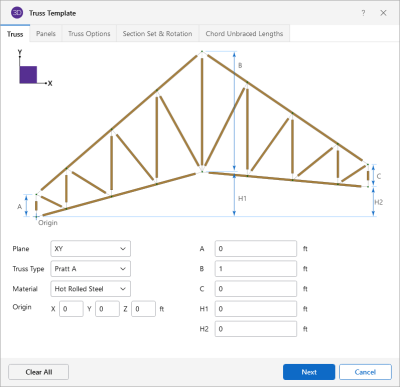General Truss Generation
The general Truss
Click on image to enlarge it
Truss Template Options
|
Option |
Description |
|---|---|
|
Truss - tab |
|
|
Plane |
Plane defines the plane in which the truss is drawn. |
|
Truss Type |
Truss Type defines the classification or categorization of truss structure. |
|
Material |
Material defines the material used to assign the truss member. |
|
Origin |
Origin defines the reference point or coordinate system used to establish a fixed position or origin point for the structural model. |
|
Panels - tab |
|
|
Left Panels |
Left Panels defines the number of panels left region of the truss. |
|
Right Panels |
Right Panels defines the number of panels right region of the truss. |
|
Truss Options - tab |
|
|
Truss Dimensions |
Truss Dimensions defines centerline to centerline or out to out dimensions |
|
Pin-Pin Segments |
Pin-Pin Segments defines if segments should be considered pinned (checked) or fixed (unchecked). |
|
No. of Copies |
No. of Copies defines the number of copies the truss is generated. |
|
Member Prefix |
Member Prefix defines the prefix used in the member label for each new member generated. |
|
Node Prefix |
Node Prefix defines the prefix used in the node label for each new node generated. |
|
Section Set & Rotation - tab |
|
|
Top Chord |
Top Chord defines the section set for the top chord members. |
|
Bot Chord |
Bot Chord defines the section set for the bottom chord members. |
|
Verticals |
Verticals defines the section set for the vertical members. |
|
Diagonals |
Diagonals defines the section set for the diagonal members. |
|
Chord Unbraced Lengths - tab |
|
|
Top |
Top defines the unbraced lengths for the top chord members. |
|
Bottom |
Bottom defines the unbraced lengths for the bottom chord members. |
The Origin for the truss generation defines the first point of the bottom chord.
You must enter the truss height and the panel lengths to the left and right of truss "peak".
The Truss Type selects what configuration the truss will use. The Truss Plane defines the plane of the truss.
Optionally, you can enter a
You can optionally create members for the bottom chord, top chord, vertical strut and diagonal brace. For each one of these members you must assign a valid independent section set and ”x-axis rotate angle”. Note that you must check the checkbox for a member type before you can set any of the values to indicate that you want generation performed for that member type.
The “x-axis
rotate” can be used to rotate
the local axes to a desired orientation