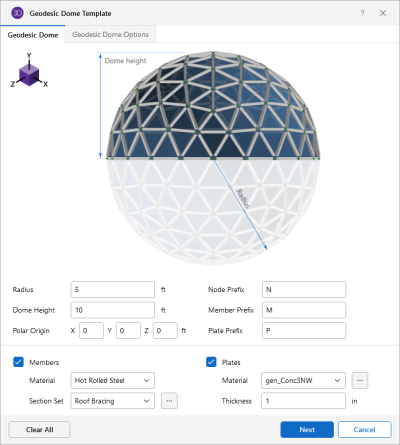Geodesic Dome Generator
The Geodesic Dome generator is used to construct a geodesic dome comprised of member and plate elements. The following window is displays and allows you to enter the necessary information for the geodesic dome properties.
Click on image to enlarge it
The following table provides descriptions for the options under both the Geodesic Dome and Geodesic Dome Options tabs in the Geodesic Dome Template window.
Geodesic Dome Template
|
Option |
Description |
|---|---|
|
Geodesic Dome - tab |
|
|
Radius |
The Radius can be set in the graphical interface. |
|
Dome Height |
The Dome Height can be set in the graphical interface. |
|
Polar Origin |
The Polar Origin allows you to choose the dome origin coordinates. |
|
Members |
Check the Members checkbox to create strut members. Designate the member prefix, a member material, and a section set. |
|
Plates |
Check the Plates checkbox to create exterior plate members. Designate the plate prefix, a general material, and the thickness of the plate elements. |
|
Geodesic Dome Options - tab |
|
|
|
The |
|
|
The |
Click OK on the Geodesic Dome Options tab to have the program apply this information to create the geodesic dome structure.