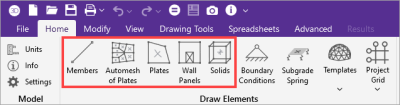Lock to Plane
The “Lock to Plane” feature can be used while drawing members, wall panels, or plates, to draw while locked to a specific global plane.
-
Go to the Home ribbon.
Click on image to enlarge it.
- Click on the element you want to draw.
-
Go to the Drawing Tools ribbon.
Click on image to enlarge it
- Click on Global Plane in the ‘Lock to Plane’ section.
- Click the Plane arrow choose the plane (XY, XZ or YZ).
- Click in the 3D View to specify the location of the plane.
-
To reset the origin of the plane, right-click once; while still in the drawing tool, make another click to reset the origin of the plane.
- To disengage the drawing tool, right-click twice.