Quick Find
You can quickly find elements in a model using the Quick Find tool located on the Home ribbon toolbar.
Click on image to enlarge it
Clicking the Quick Find icon opens the Quick Find window.
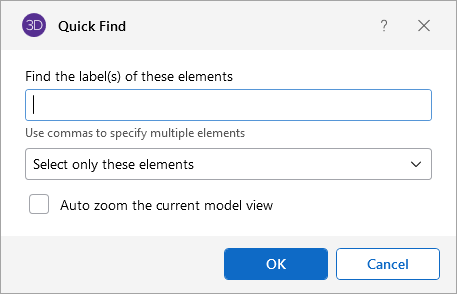
In this window, you can type in the labels of the elements you wish to find, using commas to specify multiple elements. You can also use the drop down to choose between Select only these elements or Add these elements to the existing selection. The Quick Find window also includes an Auto zoom the Current Model View (to these elements) checkbox that when checked, automatically zooms the current model view.