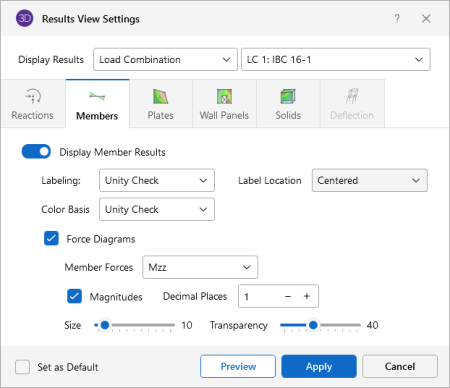Members
Access the graphical Results View Settings for members by clicking the Results icon in the View Settings section of the on the View ribbon and then clicking the Members tab (as shown in the following image).
Click on image to enlarge it
Click on the Display Member Results slider to make it turn gray, if you don’t want to display any member results.
You can specify that member results are to be shown with labeling or using a color basis.
The Labeling drop down list provides the choices you have as to what information will be displayed alongside each member.
Choosing a Color Basis for member results uses various colors to represent particular results such as the unity check, stress levels, etc. The drop down list provides the choices you have as to how the colors are to be assigned to each member. If a single or batch solution has been performed you may color the members by the code check or the stress magnitudes. For batch solutions you must choose which combination you want to view at the top of the Results View Settings dialog. The key that defines these colors is shown in the upper right corner of the model view.
If the model has been solved you can also plot the member force Diagrams along each member and include the Magnitudes. You can set the number of Decimal Places for the magnitudes as well as control the graphic scaling of these force diagrams using the Size slider. The diagrams themselves can be presented with varying degrees of Transparency with 100% transparency meaning an outline of the force diagram and 0% indicating a solid fill. If a batch solution has been performed you can also choose which combination you want to view at the top of the Results View Settings dialog.
For additional advice on this topic, please see the RISA Tips & Tricks webpage at risa.com/post/support. Type in Search keywords: Graphics.