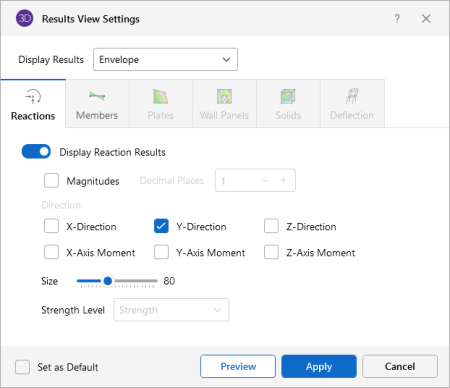Reactions
To access the graphical options for displaying reactions:
-
Go to the View ribbon.
Click on image to enlarge it
-
Click the Results icon in the View Settings section.
The Results View Settings window opens.
Click on image to enlarge it
-
Click on the Reactions tab if not already open.
-
Modify the settings are needed.
-
Click on the Display Reaction Results slider to make it turn gray, if you don’t want to display any reaction results.
-
You can show the Reactions in any of the six degrees of freedom, if a single or a batch solution has been performed. You can also include the magnitude values and specify the number of decimal places and display arrow size.
For Batch solutions you must choose which combination you want to view at the top of the Results View Settings window.
-
If running Overstrength load combinations, you can then show the Overstrength level or Strength level envelope reactions.
-
-
(Optional) Click Preview to see the results displayed in the model.
-
Click Apply to apply the setting changes to the model.