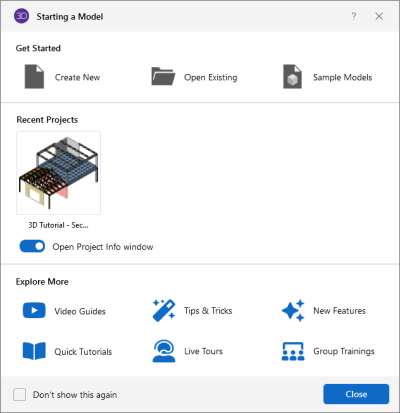Start a Model
The first dialog that appears when you launch the program is Starting a Model. From this dialog, you can create a new model, open an existing model, or open a sample model which is included with the installation. The Recent Projects section displays a preview of recently opened projects. At the bottom, the Explore More section contains quick links to learn more about the program like reading the Tutorials or requesting a live Software Tour.
Click on image to enlarge it