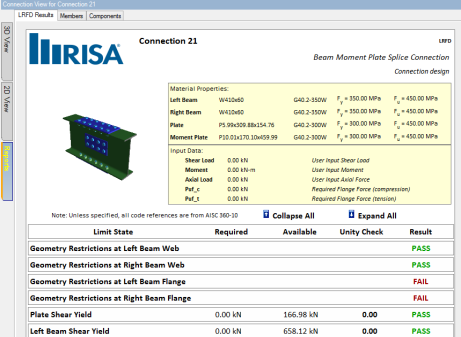
As soon as a new connection is created, or an old connection is modified, RISAConnection automatically updates the design calculations for both LRFD and ASD design if in standalone mode. These results may be viewed in the associated tabs from the Report Connection View. If you are working with the integration using RISAFloor or RISA-3D then the Project Explorer gives a summary of your results as well. See the RISAFloor and RISA-3D Integration topic for more information.
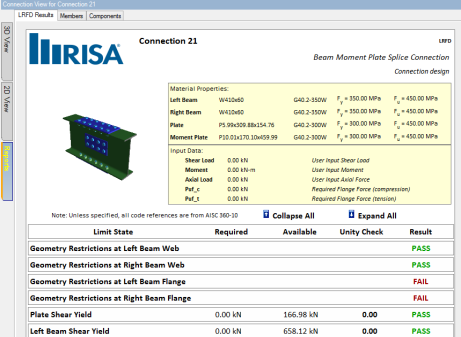
These reports may be expanded (by clicking on each Limit State) to reveal the design calculation. This report not only calculates the code check for you, but also lists out the equation used, the various input variables, the load, the strength, and then the ultimate result: failure or passing.
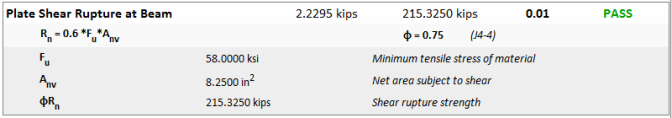
See the Graphic Display topic for more information.
For a detailed explanation of the specific design check