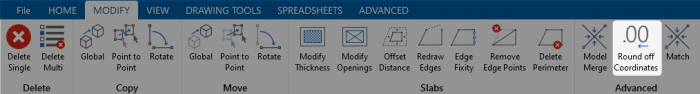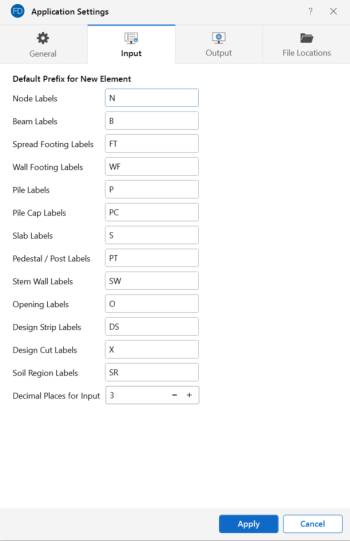Input Application Settings
Here you can specify the number of decimal places that are displayed. The one exception is the Node Coordinates, as RISAFoundation maintains the coordinates to 15 significant figures and the exact value is always displayed. You may also use the Round off Coordinates button in the Modify tab to round off node coordinates.
Click on image to enlarge it
If you wish to use a prefix with your model elements, such as "N" with nodes, you can specify the default prefix on this tab. The prefixes may be changed as you build your model.
Click on image to enlarge it
The following table provides descriptions for the settings.
Input Application Settings
| Setting | Description |
|---|---|
|
Node Labels |
Sets the default prefix to be used in node labels. |
|
Beam Labels |
Sets the default prefix to be used in beam labels. |
|
Spread Footing Labels |
Sets the default prefix to be used in spread footing labels. |
|
Wall Footing Labels |
Sets the default prefix to be used in wall footing labels. |
|
Pile Labels |
Sets the default prefix to be used in pile labels. |
|
Pile Cap Labels |
Sets the default prefix to be used in pile cap labels. |
|
Slab Labels |
Sets the default prefix to be used in slab labels. |
|
Pedestal / Post Labels |
Sets the default prefix to be used in pedestal/post labels. |
|
Stem Wall Labels |
Sets the default prefix to be used in stem wall labels. |
|
Opening Labels |
Sets the default prefix to be used in opening labels for openings in slabs. |
|
Design Strip Labels |
Sets the default prefix to be used in design strip labels. |
|
Design Cut Labels |
Sets the default prefix to be used in design cut labels. |
|
Soil Region Labels |
Sets the default prefix to be used in soil region labels. |
|
Decimal Places for Input |
Sets the number of decimal places to display in the data spreadsheets, with a maximum of four places. |