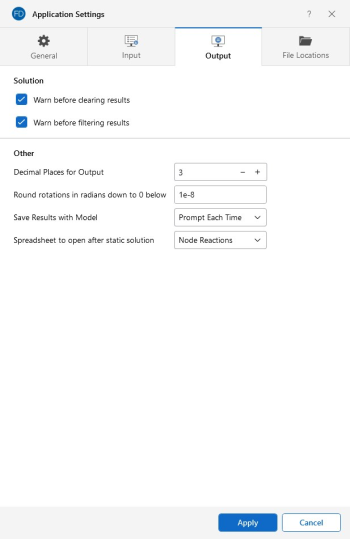Output Application Settings
RISAFoundation can provide a warning when clearing results. You may also specify the number of decimal places that are displayed for results. The number of figures displayed may not be the true value in many cases because RISAFoundation maintains numbers to several decimal places behind the scenes.
Click on image to enlarge it
The following table provides descriptions for the settings.
Output Application Settings
| Setting | Description |
|---|---|
|
Warn before clearing results |
Verifies that results are to be cleared to edit the model. |
|
Warn before filtering results |
With this option checked, the program will always warn you before you filter output results. |
|
Decimal Places for Output |
Sets the number of decimal places to display in the results spreadsheets, with a maximum of four places. |
|
Round rotations in radians down to 0 below |
Shows 0 for the rotation when smaller than this value. |
|
Save Results with Model |
These options let you control what is done with the results when saving a file. |
|
Spreadsheet to open after static solution |
This option allows you to select the default results spreadsheet to open after solution. You can also choose 'None'. |