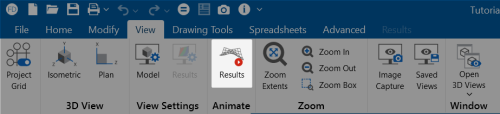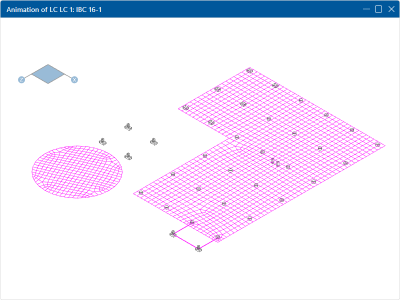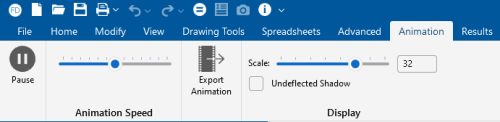Animate Results
With the Animate Results tool, you can animate a model's deflected shape.
To animate results:
-
Open the View ribbon.
Click on image to enlarge it
-
Click the Results icon in the Animate section.
A new model view is created with the animation.
Click on image to enlarge it
When this model view is active, an Animation ribbon opens providing additional animation settings.
Click on image to enlarge it
-
(Optional) Click the Pause icon to pause the animation.
-
(Optional) Use the Animation Speed slider to control the speed of the animation.
Dragging the marker to the right increases the speed, while dragging it to the left decreases it.
-
(Optional) Click the Export Animation icon to export the animation as a .wmv or .mp4 file.
-
(Optional) Use the Scale slider to control the scale of the animated deflection.
-
(Optional) Check or Uncheck the Undeflected Shadow check box to toggle it on or off.