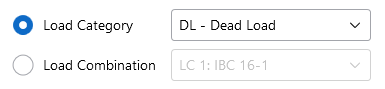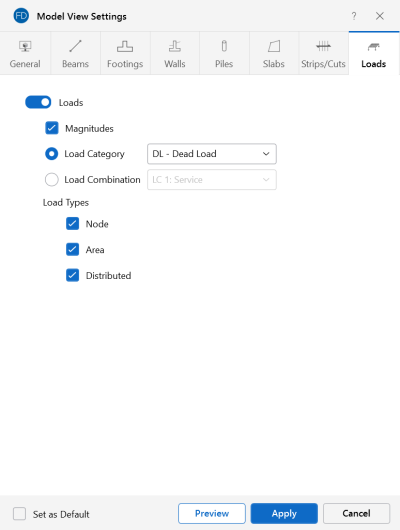Loads
Access the graphical Model View Settings for loads by clicking the Model icon in the View Settings section of the View ribbon and selecting the Loads tab shown below.
Click on image to enlarge it
The Loads tab lets you specify that loads are to be displayed graphically, or that they are not to be shown at all.
Click the Loads slider to turn on and off the display of loads in the model.
Check Magnitudes to display the numerical magnitude of the loads. You can specify that the loads be displayed by Load Categories or Load Combinations by selecting the corresponding radio button. You can then select a specific load category or load combination to be displayed by choosing from either the drop-down list on the Loads tab or at the top of the 3D View.