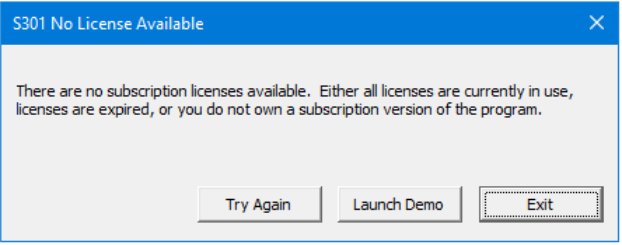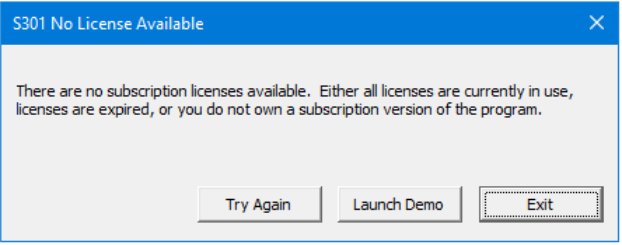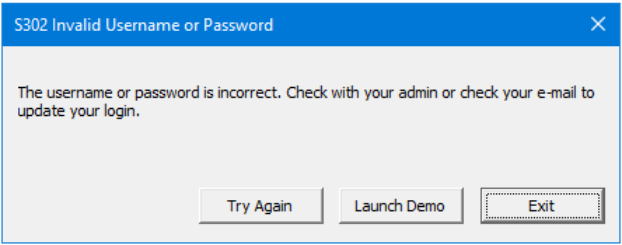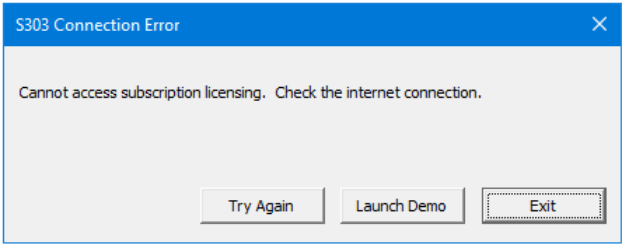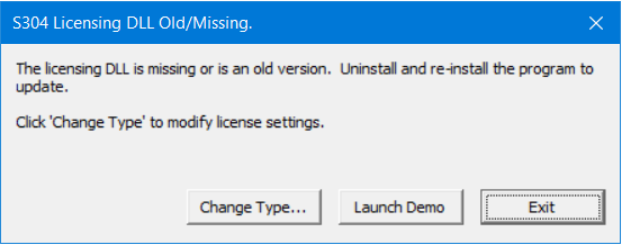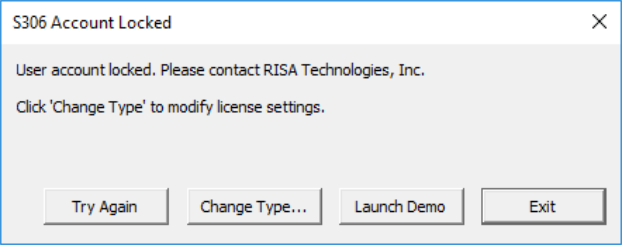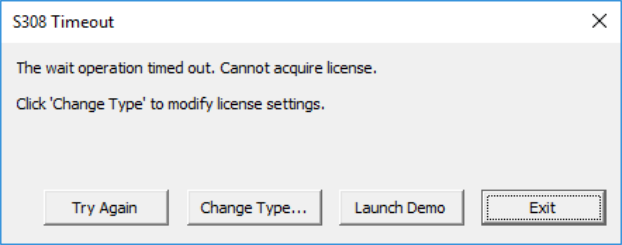Subscription Licensing Errors
This section is intended to document all of the possible RISA Subscription Licensing Errors that users may encounter while using the software. It also elaborates on the reasoning behind the error message and references troubleshooting steps to test and help resolve the error. If you are still experiencing an error after troubleshooting please contact support@risa.com
Error Messaging
S301 No License Available
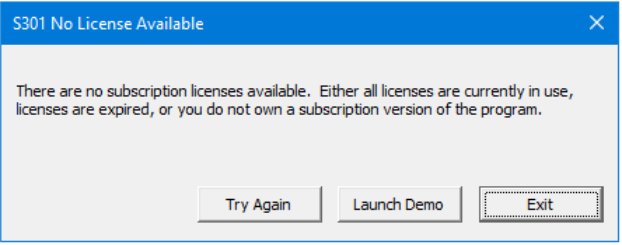
This message will occur if either:
- All licenses for this product are currently in use.
- The credentials used to log-in are not associated with a valid RISA Subcription license.
- A change occurred on the client machine and the log-in credentials saved on it no longer match the machine's current information.
Possible Resolution Steps:
- Check out the Products >> Usage tab in the RISA Customer Portal at portal.risa.com to see if any licenses are available.
- If you have logged in under the wrong credentials or old credential exist on your machine; clear your log-in information by deleting the folder titled your Windows profile name at C:\Programdata\RISA. This step can be utilized for any of the subscription errors as a last step to reset your machine's saved log-in credentials.
Note: Programdata is a hidden folder so you may need to turn on hidden items in File Explorer.
S302 Invalid Username or Password
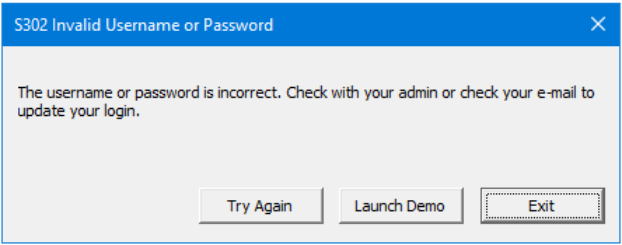
This message will occur if:
- The E-mail Address & Password combination does not match any on your account.
Possible Resolution Steps:
- You may need to log-in to the RISA Customer Portal at portal.risa.com and reset your password.
S303 Connection Error
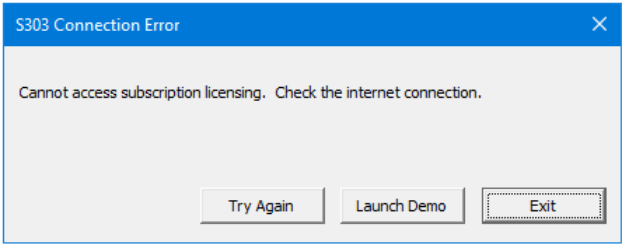
This message will occur if:
- Your computer can't access our license server at secure.risa.com. This is likely an internet connection problem or could be a firewall problem that is preventing communication. If running on a VPN, this could also block access.
Possible Resultion Steps:
- Check your internet connection.
- Create a firewall exception for the RISA programs as well as the RISALicenseManagerCOM.dll.
S304 Licensing DLL Old/Missing
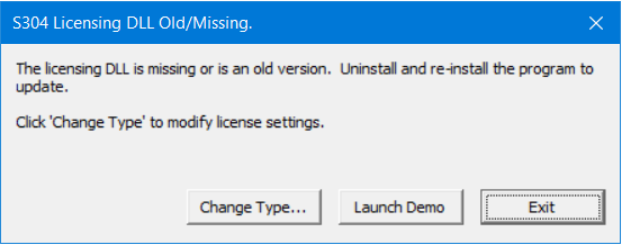
This message will occur if:
- Your computer can't access the RISALicenseManagerCOM.dll because it is either missing or is an older version.
Possible Resolution Steps:
- Uninstall/re-install the program to re-install this file.
S306 Account Locked
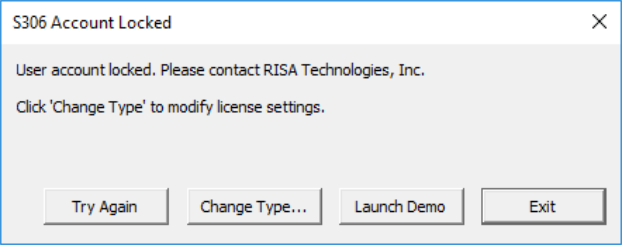
This message will occur if:
- It appears there's an attempt to access multiple licenses incorrectly.
- If you receive this error and are not sure why please e-mail support@risa.com to have the account released.
S307 Communication Error

This message will occur if:
- Your computer can reach our licensing server at secure.risa.com but something is blocking your communication with it.
Possible Resultion Steps:
- Check your user group policy settings and internet options to see if a setting configuration is blocking the contact.
- Create firewall and antivirus exceptions for the RISA programs as well as the RISALicenseManagerCOM.dll.
- Check anything else on your network that may block communication or flag it as suspicious. If running on a VPN, this could also block access.
S308 Communication Error
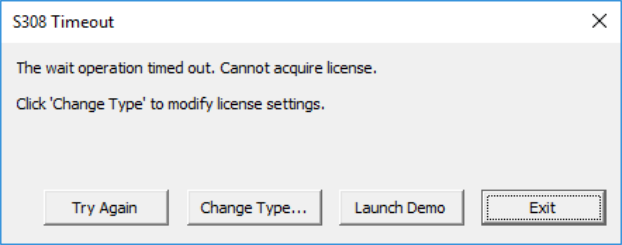
This message will occur if:
- Similarly to the S307 error, your computer can reach our licensing server at secure.risa.com but something is blocking your communication with it.
Possible Resultion Steps:
- Check your user group policy settings and internet options to see if a setting configuration is blocking the contact.
- Create firewall and antivirus exceptions for the RISA programs as well as the RISALicenseManagerCOM.dll.
- Check anything else on your network that may block communication or flag it as suspicious. If running on a VPN, this could also block access.