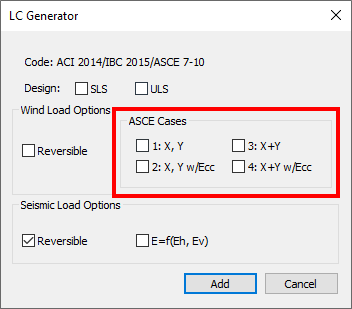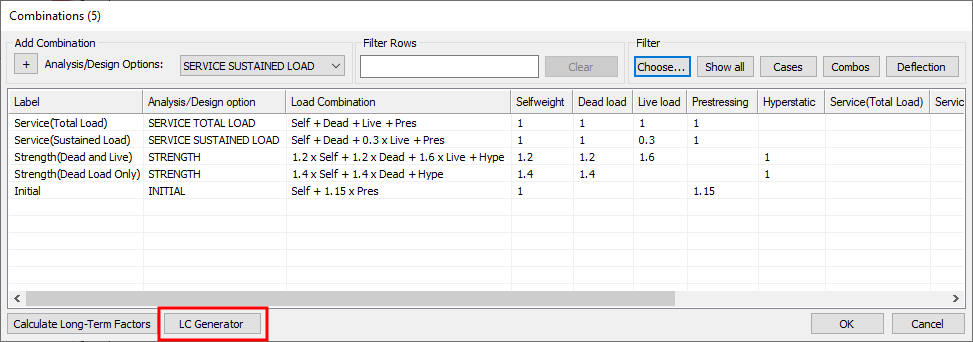
The LC Generator (Load Combination Generator) provides an additional option to assist in the generation of code compliant load combinations for use in the analysis and design of an ADAPT-Builder model. The LC Generator is implemented for all design codes available within ADAPT-Builder and can reverse earthquake and wind loads at your discretion. It also includes options to add ASCE compliant combinations for the ACI code (this feature not available in ACI 1999). For step by step instructions on adding load combinations using the LC Generator please refer to the Work with Load Combinations topic.
The LC Generator can be accessed from the Combinations window, as shown in the following image.
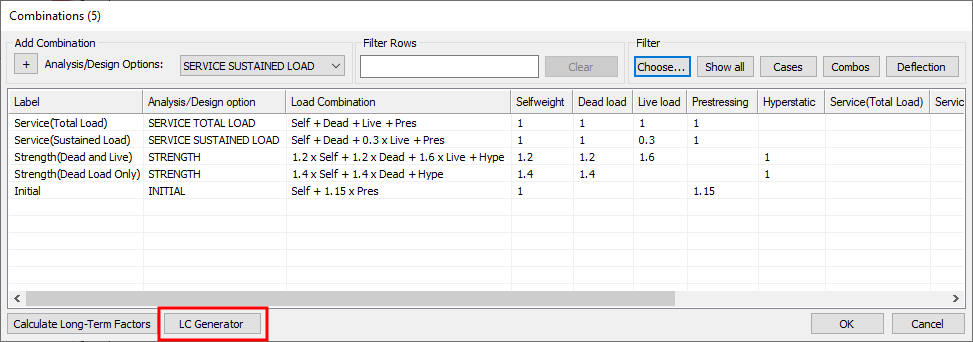
Accessing the LC Generator window
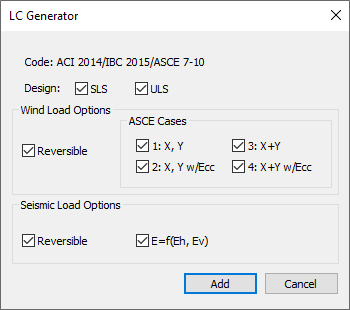
LC Generator window
The LC Generator provides several options for the inclusion of load combinations for analysis and design, though some are only available in ACI code, under the conditions described in the following table.
LC Generator Options
| Option | Description | ||||||||||||
|---|---|---|---|---|---|---|---|---|---|---|---|---|---|
|
Code |
This section displays the building codes used for load combination generation. The code displayed is based on the Design Code selected in 'Criteria', 'Design Code'. |
||||||||||||
|
Design |
This section allows you to choose which load state the combinations will be generated for. Options are SLS and ULS. |
||||||||||||
|
Wind Load Options |
This section provides options for reversing wind loads in the provided combinations, and for providing ASCE compliant combinations for the ACI code.
|
||||||||||||
|
Seismic Load Options |
This section provides options for reversing earthquake loads in the provided combinations, and for providing ASCE compliant combinations for the ACI code.
|
When finished checking the options you want, you can click on the Add button (in the LC Generator window) to populate the different load combinations. The load combinations are populated with the correct code-based load factors for each load case, as well as the correct Analysis/Design option for proper inclusion in the analysis of the model and design of reinforcement. You have the ability to modify or delete these combinations once they are entered.
The LC Generator includes options to add ASCE complaint wind combinations for ACI codes. These options include load combinations for wind as per Section 27.4.6, Fig. 27.4-8 of the ASCE code, and only become available when using ACI-2005 through ACI-2019 codes and when the condition outlined below is met. The ASCE Code used, depends on the ACI code selected.
To unlock the ASCE Wind Load options, you must define two transverse load cases. This can be done either through the Wind Load Wizard or from the Load Case Library. In either case the program looks for a combination suffixed with _Pxx, where xx is the direction the load is applied in. When loads are applied through the Wind Load Wizard, a 0 value for xx denotes loads in the positive global X-direction; a 90 value for xx denotes loads in the positive global Y-direction. The following image shows an example of such load cases as defined in the Load Case Library.
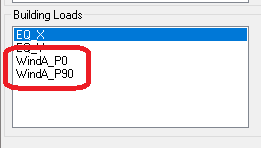
When the xx value has an angle of 90° between them for the same load case, the program unlocks the ASCE options within the LC Generator window as shown below. Load cases defined manually in the Load Case Library window, using the same format also unlock the ASCE Wind Load options of the LC Generator window.