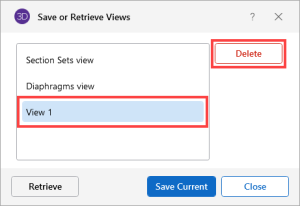Delete a Model View
If you no longer need a view or snapshot view that you have saved, you can simply delete it.
To delete a saved model view or snapshot view:
-
Open the View ribbon.
Click on image to enlarge it
-
Click the Saved Views icon.
The Save or Retrieve Views window opens.
Click on image to enlarge it
- From the list, choose the view you wish to delete.
-
Click the Delete button.
You are asked to confirm the deletion.
-
Click Yes.
The view you chose is removed from the saved list.
For information on saving a view or retrieving a saved one, see Save / Retrieve a Model / Snapshot View.