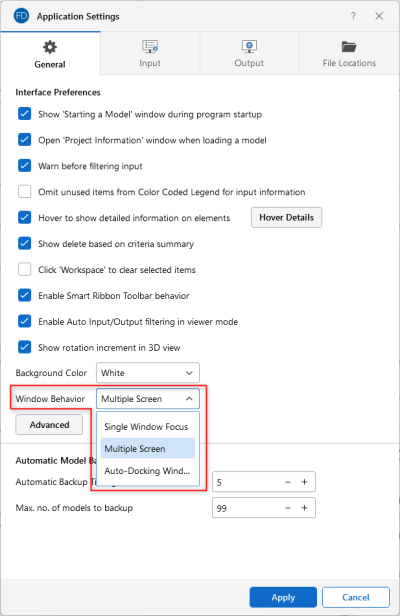Window Behavior
Window Behavior can be specified in the Application Settings window, under the Interface Preferences section.
Click on image to enlarge it
There are three window behaviors to choose from:
-
Single Window Focus: With this option, when you click within the 3D view, it automatically closes all open/visible spreadsheets and detail reports.
-
Auto-Docking Windows: With this option, when you click within the 3D view, it automatically docks all open/visible spreadsheets and detail reports as new tabs.
-
Multiple Screen: This option lets you use two monitors. It is useful when you want to keep detail reports or spreadsheets visible on a separate monitor while navigating through the 3D view. If a detail report or spreadsheet is open and is visible on the same monitor as the active 3D view, clicking within the 3D view sends the spreadsheet behind the program window.
For additional information on working with viewpoint windows, see the Windows Behavior
For information about working with multiple views, see the Multiple Windows