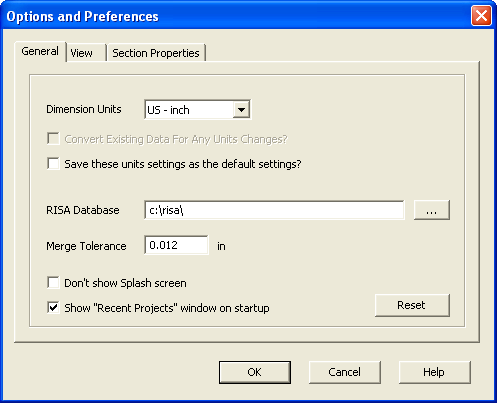
You can edit the program options by using the Options menu.
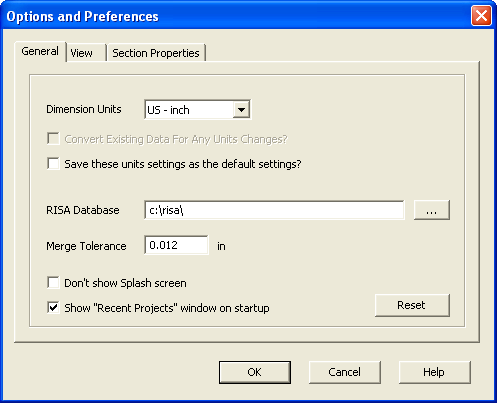
You may adjust the units at any time by selecting the units system from the drop down list.
You can work with imperial (inches, feet, etc.) or metric (centimeters, millimeters, etc.) units. You may also change units at any time and RISASection will automatically perform the conversion.
The RISA Database designates where your RISASection files are being read from and written to. The Hot Rolled Steel database files (AISC, Canadian, Euro Shapes, etc.) are read in from this location, and any RISASection file that you save will by default, save to this location.
It is a good idea to check the location of where your RISA-2D, RISA-3D, and RISAFloor programs look for RISASection files and then set this to the same location. To check this, open RISA-2D, RISA-3D, or RISAFloor and go to Tools - Application Settings - File Locations. Find the file path where RISASection files are located.
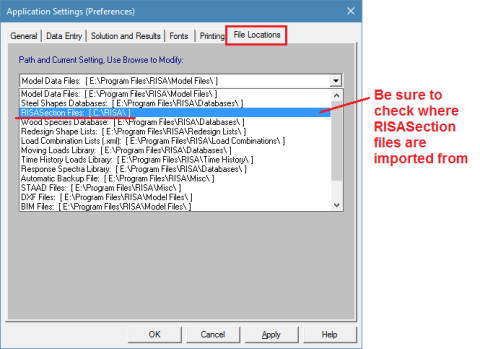
This distance controls how close two shapes have to be to one another in order to be merged together using the Merge tool.
The other two checkboxes refer to startup options.
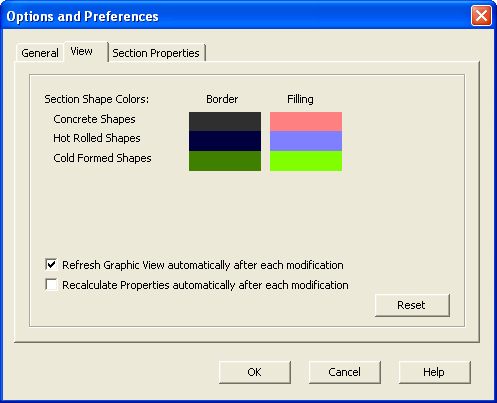
Change the Border colors to change the colors used in the workspace and the Filling colors to change the rendered view. Simply click on the color that you want to change and you will be offered a palette from which to chose your new color.
By default the views update automatically. If you disable automatic features, then the Rendered window and the Properties window will not update until you click the solve button.
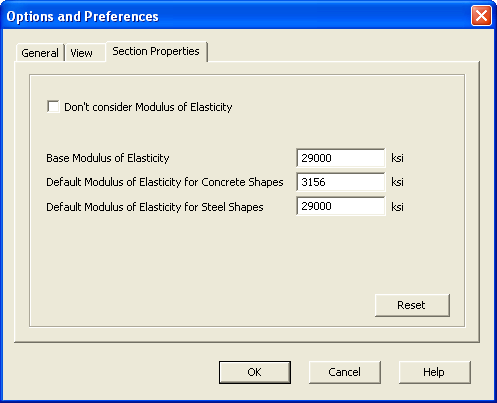
To compute transformed section properties for sections that contain different materials you may specify the Base Modulus of Elasticity. This value represents the property for the base material and other materials will be converted to align with the base value. Here you can also define default values for concrete or steel. Note that when creating shapes you can always manually modify this value as well. If you don't want the program to consider differences in stiffnesses for different materials, you can select Don't consider Modulus of Elasticity. For more information on stiffnesses and property multipliers, see Property Multiplier.