Select a component on screen and expand the Stiffness Contribution per Usage tree in the Properties Grid.
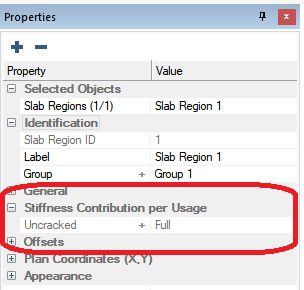
Click on the + in the Uncracked cell. This will open the Combination Usages dialog window.
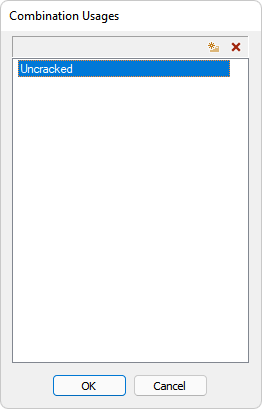
Click on the New(Insert)  icon and then type the name you want to use for the new Usage Case.
icon and then type the name you want to use for the new Usage Case.
Click Enter on the keyboard to accept the input.
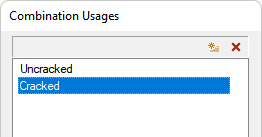
Repeat the above to create more Usage Case profiles.
When you have created all Usage Cases you want to define, click OK to exit the Combination Usages dialog window.
Once your Usage Cases are defined, Assign Stiffness Modifiers to Components, and Analyze the Model Using Usage Cases to create a solution based on a modified stiffness matrix.