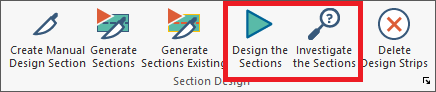
Once the support lines are laid out for a partial region or the entire floor system, and the design sections have been generated along those support lines, or entered manually, we can evaluate the sections. You have two options for evaluating the design sections; you can either Design the Design Sections or you can Investigate the Sections.
When you design the design sections the program will evaluate the design section and calculate additional reinforcement for the sections based on minimum reinforcement requirements of the code or to bring moment capacity up to meet moment demand where it is deficient.
If you choose to investigate the sections, the program will calculate moment capacity of the section based on the concrete properties, post-tensioning within the section, and the reinforcement entered into the model by you (base reinforcement). This capacity will be compared against the calculated moment demand and the program will report where moment demand exceeds moment capacity.
The tools to design or investigate the sections can be found in the Floor Design ribbon Section Design panel.
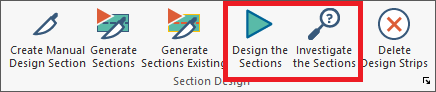
The Design the Sections option should be used when designing a new slab or when you want to have the program calculate addition reinforcement in the model to satisfy minimum reinforcement requirements of the code or add reinforcement to bring moment capacity up to demand.
To design the design sections:
Go to the Analysis ribbon and click on the Execute Analysis  icon. See the General FEM Analysis topic for more information on analyzing your model.
icon. See the General FEM Analysis topic for more information on analyzing your model.
Go to the Floor Design ribbon.
Click on the Design the Sections  icon.
icon.
Once the design process is complete you will be asked to save the solution. Click on Yes to save the solution.
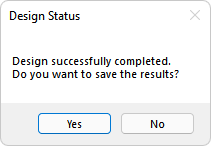
If not already opened, the Results Viewer will open on the right side of the screen as shown below. You can browse and review the different results for the model using the Results Viewer. Refer to the Viewing Design Section Results topic of this help menu for more information on viewing the design results.
Click image to enlarge
In addition to the ability to design the sections, you have the ability to investigate the sections. Using the Investigate the Sections tool, the program will report the moment capacity at the section including any reinforcement input by you (base reinforcement) or post-tensioning modeled in the software. The investigate tool will not calculate the needed reinforcement to meet strength deficiencies or minimum steel requirements of the code for the model. This tool can be used to evaluate the strength of an existing structure.
To investigate the design sections:
Go to the Analysis ribbon and click on the Execute Analysis  icon. See the General FEM Analysis topic for more information on analyzing your model.
icon. See the General FEM Analysis topic for more information on analyzing your model.
Go to the Floor Design ribbon.
Click on the Investigate the Sections  icon.
icon.
Once the Investigation process is complete, you will be asked to save the solution. Click on Yes to save the solution.
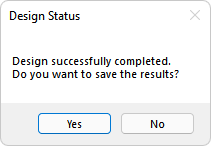
If not already opened, the Results Viewer will open on the right side of the screen as shown below. You can browse and review the different results for the model using the Results Viewer. Refer to the Viewing Design Section Results topic of this help menu for more information on viewing the design results.
Click image to enlarge