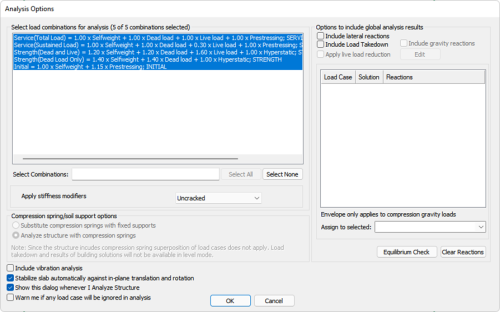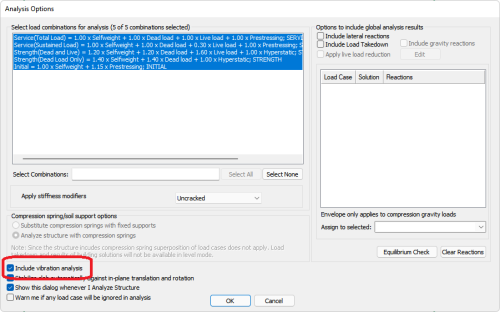Set the Vibration Settings.
Enter in Excluders if evaluating a specific location for the vibration analysis.
Go to Analysis > Analysis and click on the Execute Analysis  icon, this will open the Analysis Options window.
icon, this will open the Analysis Options window.
Click image to enlarge
Check the box next to the Include Vibration Analysis option in the lower left of the Analysis Options window.
Click image to enlarge
Set up the other analysis settings and choose the combinations you want to run the analysis for.
Click the OK button to start the analysis.
Click YES when the analysis finishes and you are prompted to save the solution.
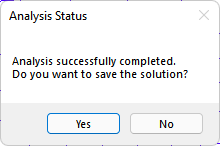
Once the Analysis is complete you can View Vibration Results in the model.