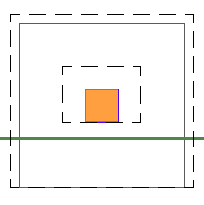
ADAPT-Builder performs an automatic punching shear design, reports the calculated punching shear stresses, and calculates punching shear reinforcement, where needed. You have the choice of specifying whether the punching shear reinforcement should be in the form of stirrups or studs. In checking for punching shear, the program automatically recognizes whether a column’s position is interior, at an edge, or at a corner. Depending on the position of a column, with respect to a slab edge, the program automatically selects the correct formulation and performs the relating code check. This section of the help file will inform you on how to Perform a Two-Way (Punching) Shear Check and View Results for a Two-Way (Punching) Shear Check.
The Criteria: Shear Design Options tab allows you to choose options for the two-way (punching) shear design, including checking Critical Sections Outside the Reinforced Zone, applying Minimum Reinforcement for Drift, and Detection of Openings for Punching Shear.
Where there is a change in slab thickness at a column location, or its immediate vicinity, the program conservatively selects the smaller slab thickness for punching shear.
At locations of a drop cap or drop panel, the program performs the punching shear check both within the thickened drop cap/panel and in the slab outside the perimeter of the drop cap/panel. At locations of a drop cap and a drop panel, the program will perform the punching shear check within the drop cap, within the drop panel, and within the slab outside the perimeter of the drop panel. Refer to the Drop Cap and Drop Panel Consideration for Punching Shear Design topic for more information.
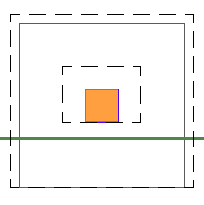
Where punching shear reinforcement is needed, the program continues checking the column-slab adequacy at code-specified successive layers (critical sections) around the column, until it reaches the critical section where no reinforcement is needed. Review the Consider critical sections outside shear reinforced zone topic if this option is selected.
No punching shear check is performed for walls that have a length-to-thickness ratio larger than the program’s default setting of 4:1, or for columns butted by one or more beams/walls. At these locations, the program reports (NA; Not Applicable).
For more information on the calculations performed by the punching shear algorithm, please refer to the Code Implementation technical note of the select code for your design, within the Technical Notes topic.