RISASection 2.0 includes the ability to assign your section as one of the predefined hot rolled steel Shape Types (Wide Flange, Channel, Tube, etc.). This means that when the shape is imported into RISA-3D, you will now be able to get design results and code checks for the member.
First, make sure that you assign the appropriate shape type in the Section Information dialog in RISASection.
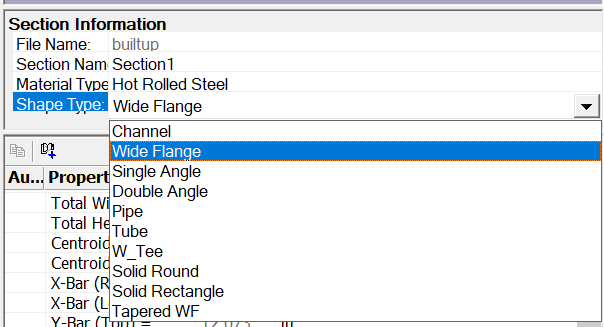
Save the RISASection file and then open RISA-3D. Please note, you must close and reopen RISA-3D after saving because RISA-3D only reads in the database information when it initially starts up.
To select the shape in RISA-3D, open the Shape Database. Use the Database menu to select RISASection.
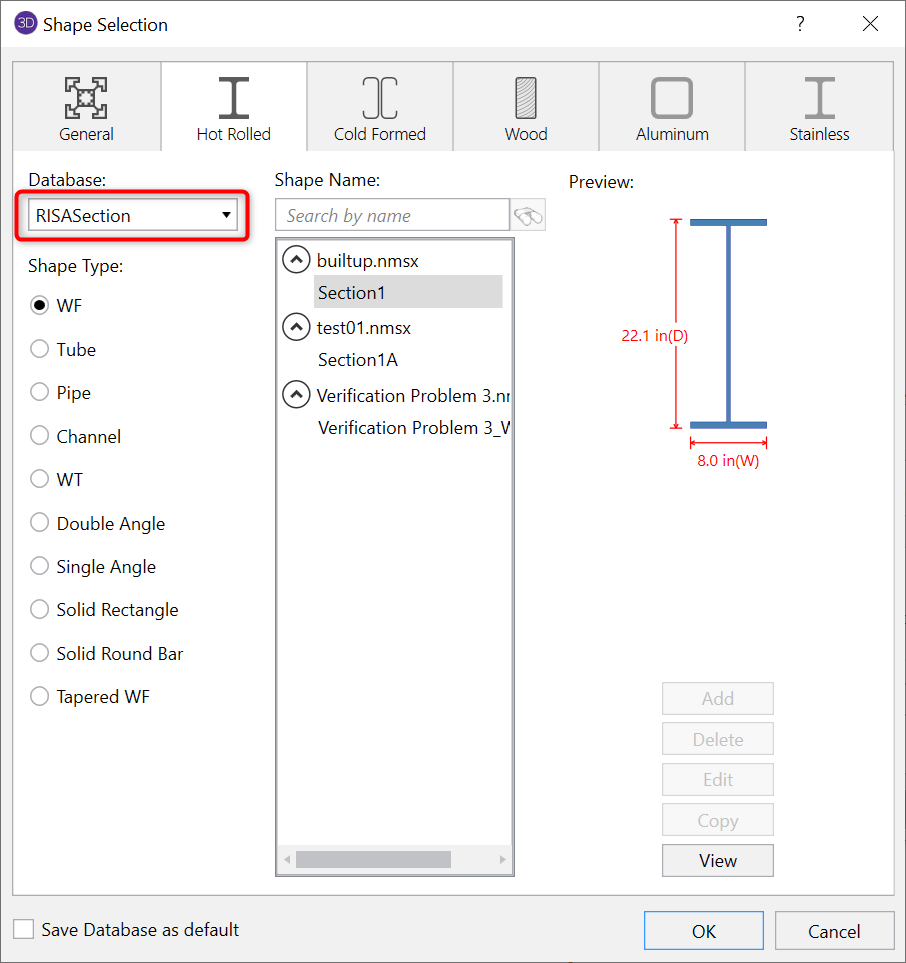
If you assigned the shape as Hot Rolled Steel in RISASection, click on the Hot Rolled tab. If you assigned the shape as General in RISASection, click on the General tab.