If you have ever tried to solve a two-dimensional model in RISA-3D, you have ultimately run into instabilities in your model because your model has no out of plane restraint.
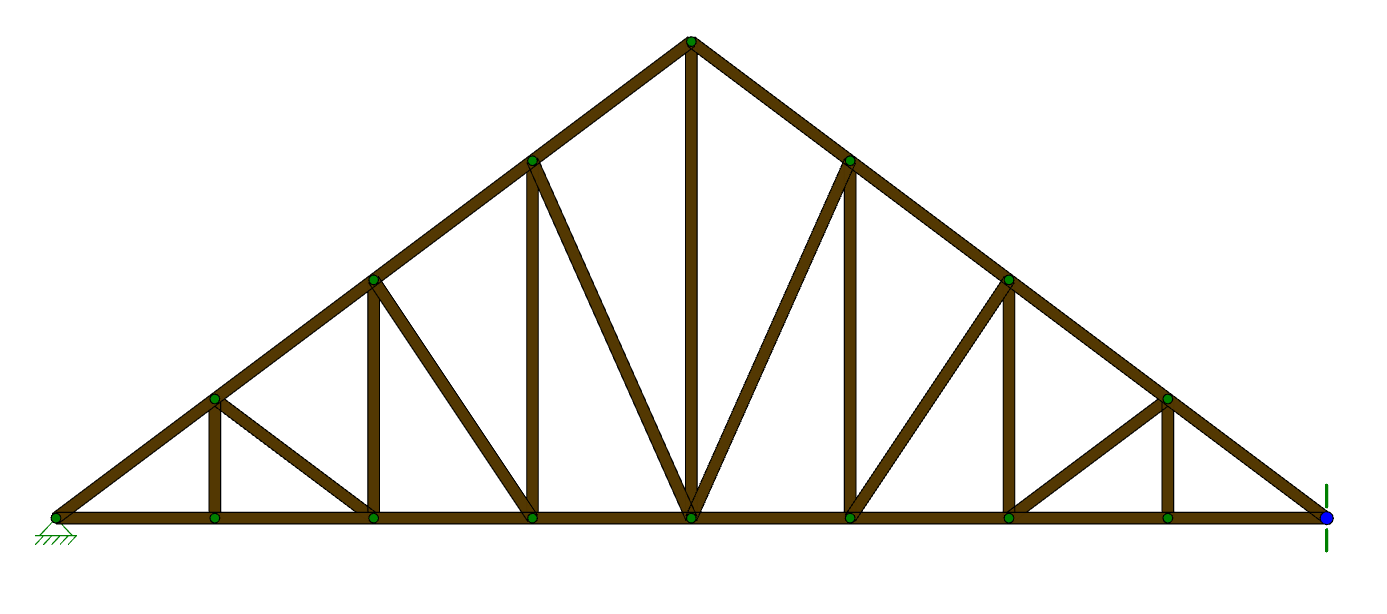
To quickly lock your model out of plane, RISA-3D offers the ALL command in the Boundary Conditions spreadsheet. Type All in the Node Label cell and Reaction in the Z direction cell. This will restrain all nodes in your model from any translation in the Z direction.
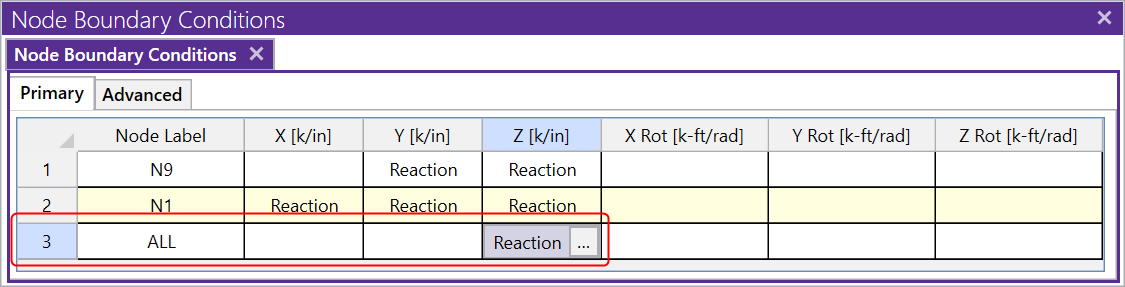
This command will add a boundary condition to every joint for the translation or rotation that you specify. You will not see these boundary conditions graphically, but solving will show the instabilities are gone.